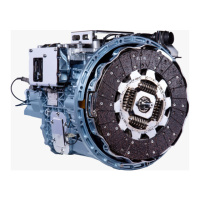1. Description
1.6 How to interpret the Part number
1.6 How to interpret the Part number
The available types and versions are found in the part number in code format.
You can find the part number on your XV300 multi touch display's nameplate.
XV
-
3..
-
..
-
...
-
...
-
..
Type Display
size
Interfaces Version Visualization
software
Table 4: Part number
3..
303 Front mounting
313 Rear (panel) mounting
Table 5: Type
..
70 7.0" screen diagonal
10 10.1" screen diagonal
15 15.6" screen diagonal
Table 6: Display size
..
B00 Base
(1xEthernet, 1xRS232, 1xRS485, 1xCAN, 1x USB host, 1xUSB device1xSD card slot)
C00 Base + 2. Ethernet
B02 Base + 1xProfibus
C02 Base + 2. Ethernet + 1x Profibus
BE0
Base + SmartWire-DT
CE0
Base + SmartWire-DT + 2. Ethernet
BE2
Base + SmartWire-DT + 1xProfibus
CE2
Base + SmartWire-DT+ 2. Ethernet + 1xProfibus
Table 7: Interfaces
...
A00 Standard version,
implementation XV-313 Sheet metal thickness of the mounting surround d = 1.5 mm (0.059") ± 0.1mm
(0.004")
A11 implementation XV-313 Sheet metal thickness of the mounting surround d = 2 mm (0.08") ± 0.1mm (0.004")
Table 8: Version
..
1B WEC7P, PLC function can be added later on, runtime license for GALILEO visualization software
Table 9: Bundles with visualization software
22
XV30004/19 MN048017ENwww.eaton.eu

