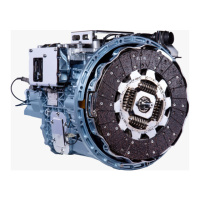3. Installation
3.3 Mounting
XV-303-70-.., XV-303-10-..
Pre-installing the holding brackets
Screw the set screwsInternal hexagon M4x25
DIN 914 galvanized into the holding brackets
Insert the holding brackets into the enclosure
XV-303-15-..
Figure 19: Pre-installing the holding brackets
Screw the set screwsInternal hexagon M4x25
DIN 914 galvanized into the holding brackets
Figure 20: Installing the holding brackets
44
XV30004/19 MN048017ENwww.eaton.eu

