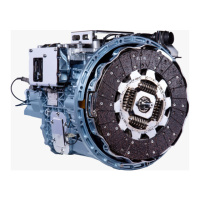5. External connections 56
5.1 Layout of interfaces 57
5.1.0.1 Optional Interfaces 57
5.2 SD card 58
5.3 USB interfaces 59
5.3.1 USB Host 59
5.3.2 USB device 59
5.4 Ethernet 1, Ethernet 2 60
5.5 Serial interfaces for communication with PLCs or devices 61
5.5.1 COM1 RS-232 61
5.5.1.1 Wiring 61
5.5.2 COM2 RS-485 62
5.5.2.1 Wiring 62
5.5.2.2 RS-485 topology 63
5.6 CAN1 interface for protocols CANopen and J1939 64
5.6.0.1 Wiring 64
5.6.0.2 CAN-Bus-topology 65
5.7 PROFIBUS interface 66
5.7.0.1 Wiring 66
5.7.0.2 Profibus topology 67
5.8 XV300 multi touch display as SmartWire-DT coordinator 68
5.8.1 SmartWire-DT powered via POW/AUX 68
5.8.1.1 SWD power supply voltages 69
5.8.2 SmartWire-DT interface 70
5.8.2.1 Commissioning the SmartWire-DT network 71
6. Faults 74
7. Maintenance 75
7.1 Cleaning and maintenance 75
7.1.1 Capacitive multi-touch technology (PCT) 75
7.1.2 Battery 75
7.2 Repairs 75
7.3 Storage, transport and disposal 76
7.3.1 Storage and transport 76
XV30004/19 MN048017ENwww.eaton.eu
7

