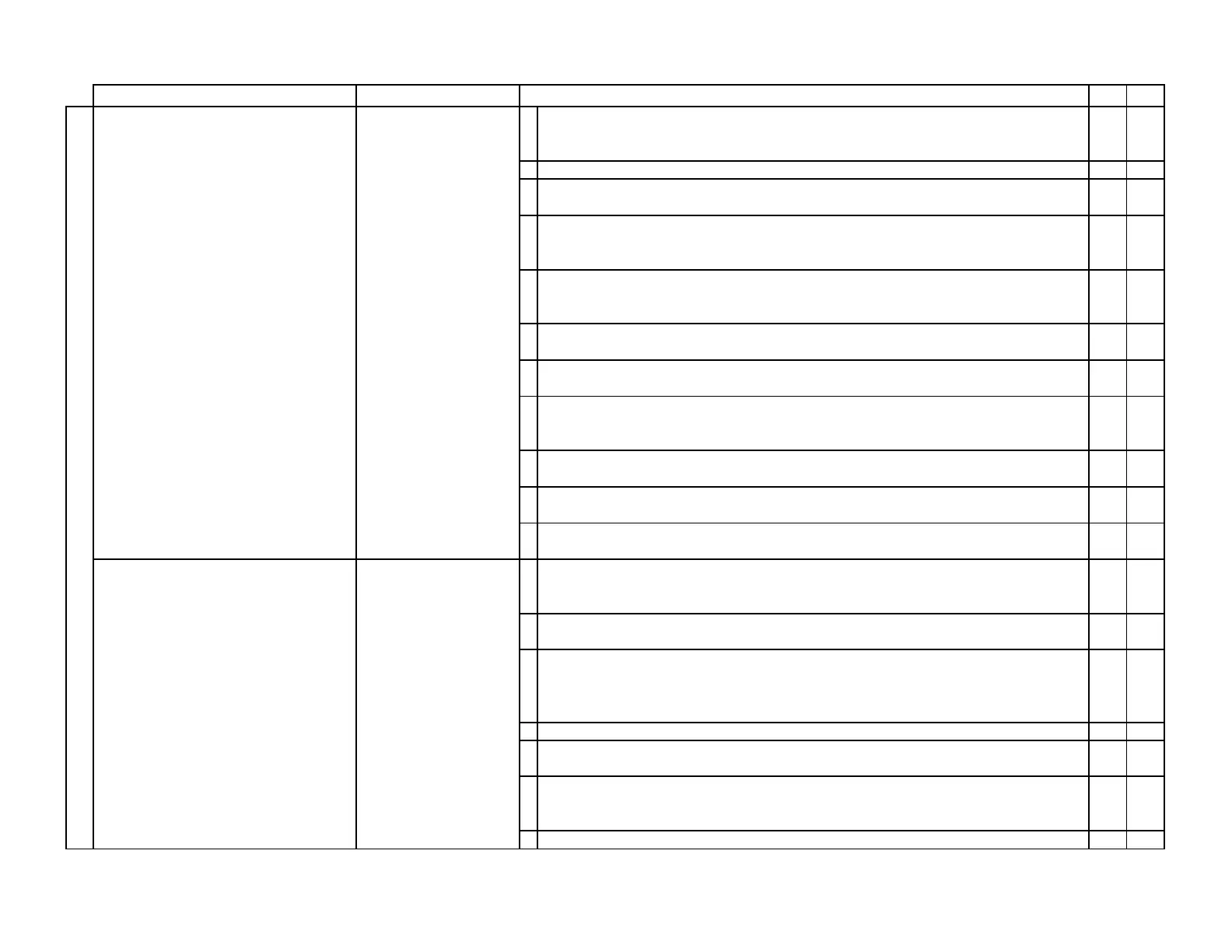TABLE 6-2 Non-FDS (Non-Fault Detection System) Troubleshooting
Symptom Transmitter Models Procedure
Yes No
7. Use the ↑ and ↓ pushbuttons to select 2-10V (arcross a 500 ohm load) or 1-5V (across a 250 ohm load).
Press the ENT pushbutton. Press the ESC pushbutton to return to normal operation. Does the airflow
indicated by the control system match the transmitter display?
DONE 11.
8. Is the control system configured for a 0-10 VDC (or 0-5 VDC) input? 9. CALL
9. Simultaneously press the ESC and ↑ pushbuttons during normal operation to determine the setting for
AOUT. Is AOUT set to 0-10V (or 0-5V)?
11. 10.
10
Use the ↑ and ↓ pushbuttons to select 0-10V (or 0-5V). Press the ENT pushbutton. Press the ESC
pushbutton to return to normal operation. Does the airflow indicated by the control system match the
transmitter display?
DONE 11.
11
Press the ↑ and ↓ pushbuttons simlultaneously to enter the setup menu and retrieve the AO1 ASGN, AO1
UM and AO1 FS (Section 3) parameters. Press the ESC pushbutton untill the transmitter returns to normal
operation. Is the AO1 UM parameter set to FPM {L/s]?
12. 13.
If the AO1 ASGN parameter is set to F1-2 or F2-1, the AO1 UM paramter must be set to CFM [L/s] unless
the area of both locations are identical.
If the transmitter is configured for two measurement location, repeat steps 12 to 14 for the corresponding
AO2 parameters.
12
The full scale or span of the host control system should equal the AREA paramteter x the AO1 FS
parameter. The minimum scale of the host control system should equal 0. Is the host control system setup
properly?
CALL
14.
If the transmitter is configured for two measurement location, AREA1 and AREA2 should be used for
Location 1 and Location 2, respectively.
13
The full scale or span of the host control system should equal the AO1 FS parameter. The minimum scale
of the host control system should equal 0. Is the host control system setup properly?
CALL 14.
14
Correct the host control system signal conversion. Does the control system airflow rate match the
displayed airflow rate?
DONE CALL
1. Press the ↑ and ↓ pushbuttons simlultaneously to enter the setup menu and retrieve the AO2 ASGN
parameter (Section 3). Press the ESC pushbutton until the transmitter returns to normal operation. Is the
AO2 ASGN parameter set to TEMP?
3. 2.
This information can easily be retrieved using the EB-Link Reader application for Android® an iOS® phones
or tablets (Section 4).
2. The transmitter has been field setup to use AO2 as a binary airflow alarm, fan airflow alarm (-F/An probe
types only) or a system status alarm. Verify the desired function of AO2 before making any changes. If
temperature output is desired on AO2, change the AO2 ASGN parameter to TEMP and use the values for
the AO2 MS and AO2 FS parameters to determine the temperature at the host control system.
3. Is the control system configured for a 4-20 mA input? 4. 6.
4. Simultaneously press the ESC and ↑ pushbuttons during normal operation. Use the ↑ and ↓ pushbuttons to
determine the setting for AOUT2. Is AOUT2 set to 4-20mA?
9. 5.
5. Set SW2 on the output card to mA. Check that AOUT2 has been modified on the display. Press the ESC
pushbutton to return to normal operation. Does the temperature indicated by the control system match the
transmitter display?
DONE 9.
6. Is the control system configured for a 0-10 VDC (or 0-5 VDC) input? 7. CALL
OUTPUT
The temperature, in °F [°C], indicated at the host
control system does not match the temperature
shown on the transmitter display.
4 Transmitter Models GTx116
and GTx108 where x = C, M or
W
Troubleshooting_Table6-2_r1o TABLE 6-2 │ Page 10 of 17
