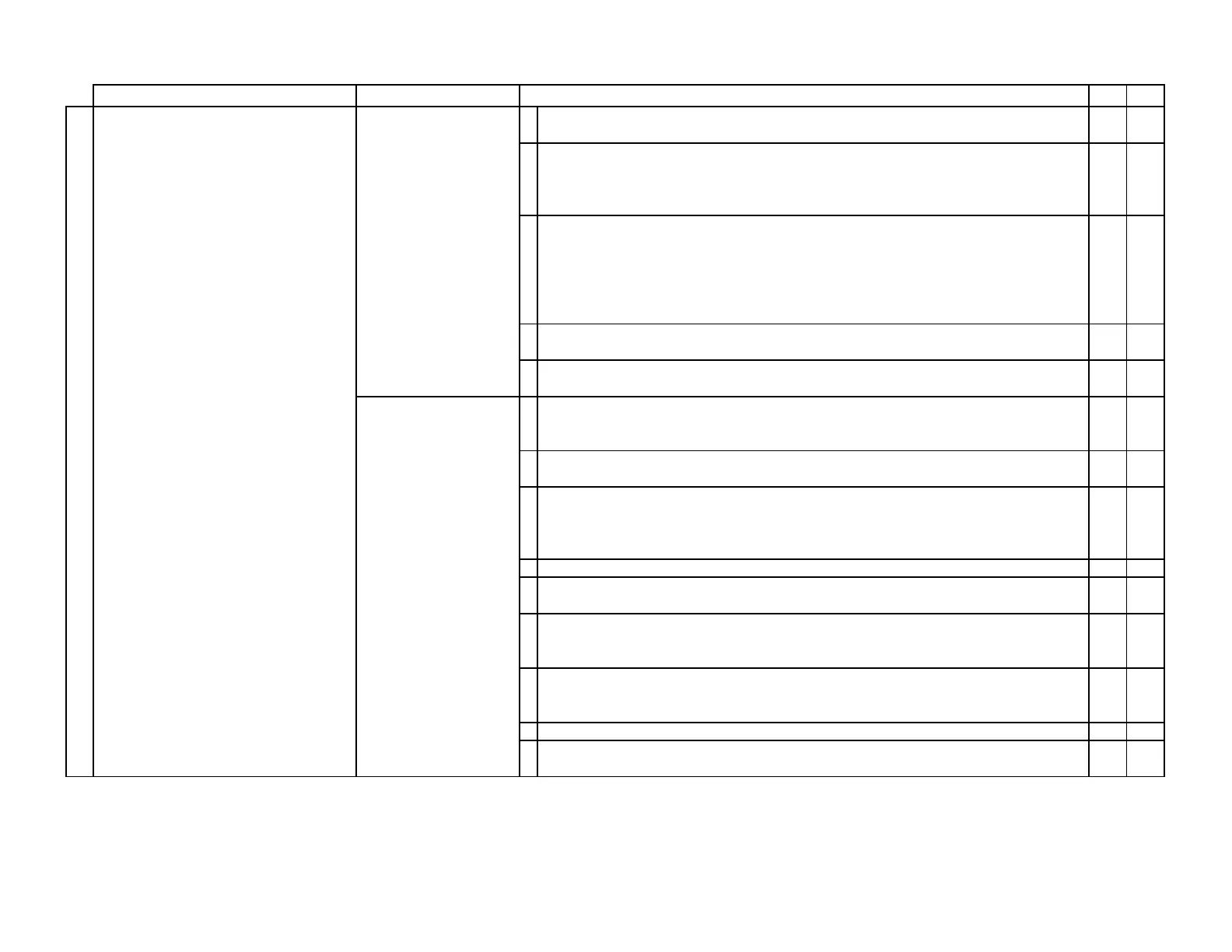TABLE 6-2 Non-FDS (Non-Fault Detection System) Troubleshooting
Symptom Transmitter Models Procedure
Yes No
7. Simultaneously press the ESC and ↑ pushbuttons during normal operation. Use the ↑ and ↓ pushbuttons to
determine the setting for AOUT2. Is AOUT2 set to 0-10 V (or 0-5V)?
9. 8.
8. Set SW2 to VDC. Check that AOUT2 has been modified.. If a 0-5 VDC signal is required, press the ENT
pushbutton when 0-10V is shown and use the ↑ and ↓ pushbuttons to select 0-5V for AO2 and press the
ENT pushbutton to accept each change. Press the ESC pushbutton to return to normal operation. Does th
temperature indicated by the control system match the transmitter display?
DONE 9.
9. Press the ↑ and ↓ pushbuttons simlultaneously to enter the setup menu and retrieve the AO2 MS and AO2
FS parameters (Section 3). Press the ESC pushbutton to return to normal operation. The full scale of the
host control system should be equal to the AO2 FS parameter and the minimum scale should be the AO2
MS parameter. If the controller uses span and offset in lieu of full scale and minimum scale, the span is
equal to AO2 FS minus AO2 MS and the offset is equal to AO2 MS. Is the host control system setup
properly?
CALL 10.
This information can easily be retrieved using the EB-Link Reader application for Android® an iOS® phones
or tablets (Section 4).
10 Correct the host control system signal conversion. Does the temperature indicated by the control system
match the transmitter display?
DONE CALL
1. Press the ↑ and ↓ pushbuttons simlultaneously to enter the setup menu and retrieve the AO2 ASGN
parameter (Section 3). Press the ESC pushbutton until the transmitter returns to normal operation. Is the
AO2 ASGN parameter set to TEMP?
3. 2.
This information can easily be retrieved using the EB-Link Reader application for Android® an iOS® phones
or tablets (Section 4).
2. The transmitter has been field setup to use AO2 as a binary airflow alarm or a system status alarm. Verify
the desired function of AO2 before making any changes. If temperature output is desired on AO2, change
the AO2 ASGN parameter to TEMP and use the values for the AO2 MS and AO2 FS parameters to
determine the temperature at the host control system.
3. Is the control system configured for a 4-20 mA input? 4. 6.
4. Simultaneously press the ESC and ↑ pushbuttons during normal operation to determine the setting for
AOUT. Is AOUT set to 4-20mA?
9. 5.
5. Use the ↑ and ↓ pushbuttons to select 4-20mA. Press the ENT pushbutton. Press the ESC pushbutton to
return to normal operation. Does the temperature indicated by the control system match the transmitter
display?
DONE 9.
AOUT affects the output of all analog output signals. If the airflow and/or psychrometric output signal(s)
are/is connected to a device with a different input signal configuration, the airflow output signal will no longe
be compatible with the host input device.
6. Is the control system configured for a 0-10 VDC (or 0-5 VDC) input? 7. CALL
7. Simultaneously press the ESC and ↑ pushbuttons during normal operation to determine the setting for
AOUT. Is AOUT set to 0-10V (or 0-5V)?
9. 8.
OUTPUT
A4 Transmitter Model
GTx116e, GTx108e
Troubleshooting_Table6-2_r1o TABLE 6-2 │ Page 11 of 17
