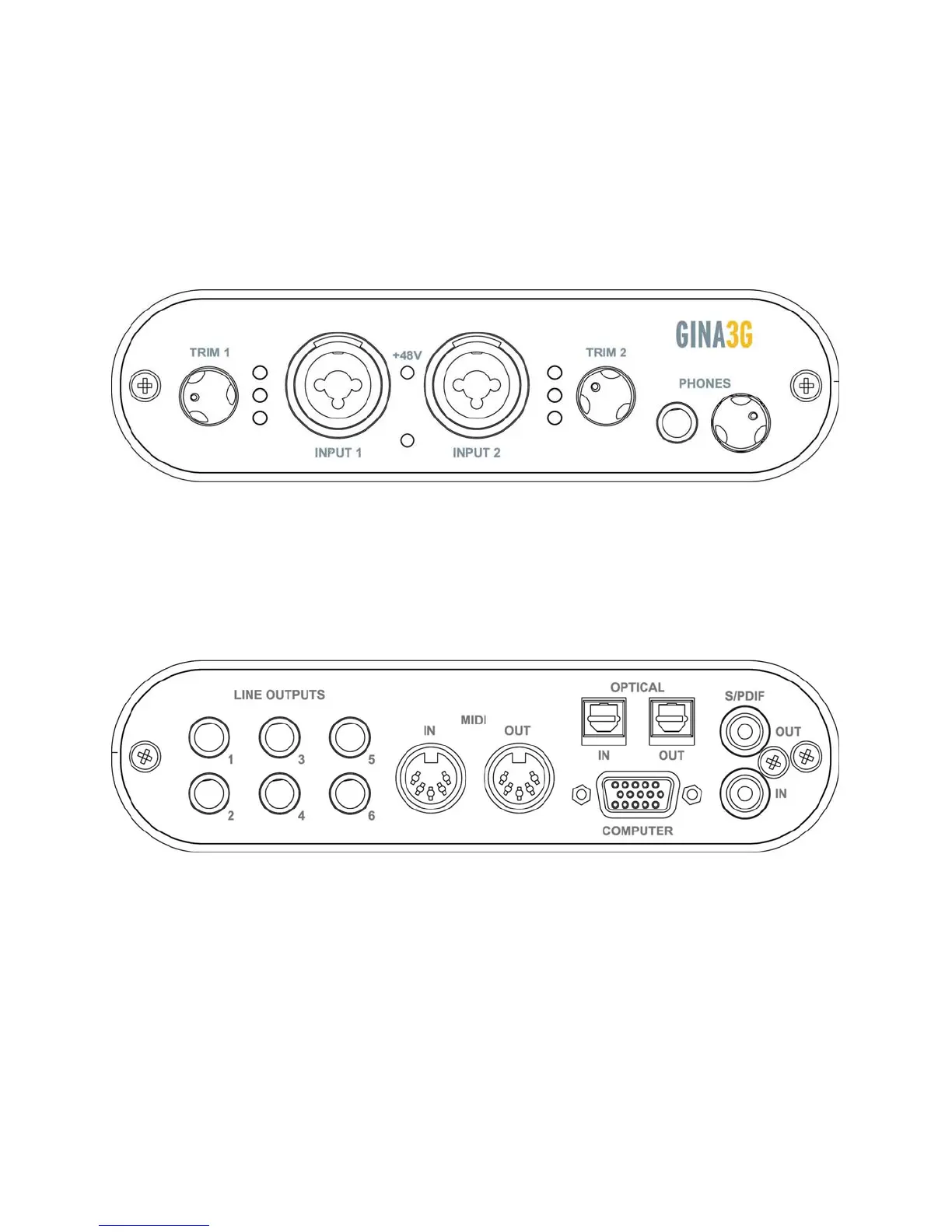Connecting to the Audio Interface
12
Analog Inputs and Outputs – Gina3G
Gina3G’s front panel has two universal inputs (#s 1 – 2) with meters and trim
knobs, a green phantom power light (+48v), and an amber power indicator light.
There is also a ¼” headphone output jack, with a corresponding volume knob,
which monitors analog outputs 1 and 2.
Gina3G has six analog line outputs on the rear panel. The input and output
connections can be used with balanced or unbalanced cables via the ¼” connectors.
By default, the outputs are set to send a +4dBu signal. You can switch between
+4dBu and –10dBV for each individual output via the console software (see
section below).
Universal Inputs
The universal input connections can accept balanced or unbalanced signals via ¼”
or XLR connectors. Since Layla3G and Gina3G have built-in preamps, you can
just plug your microphone or guitar cable right into the universal input. No
external preamp, direct box, or mixer is needed!!
Connecting to the Audio Interface