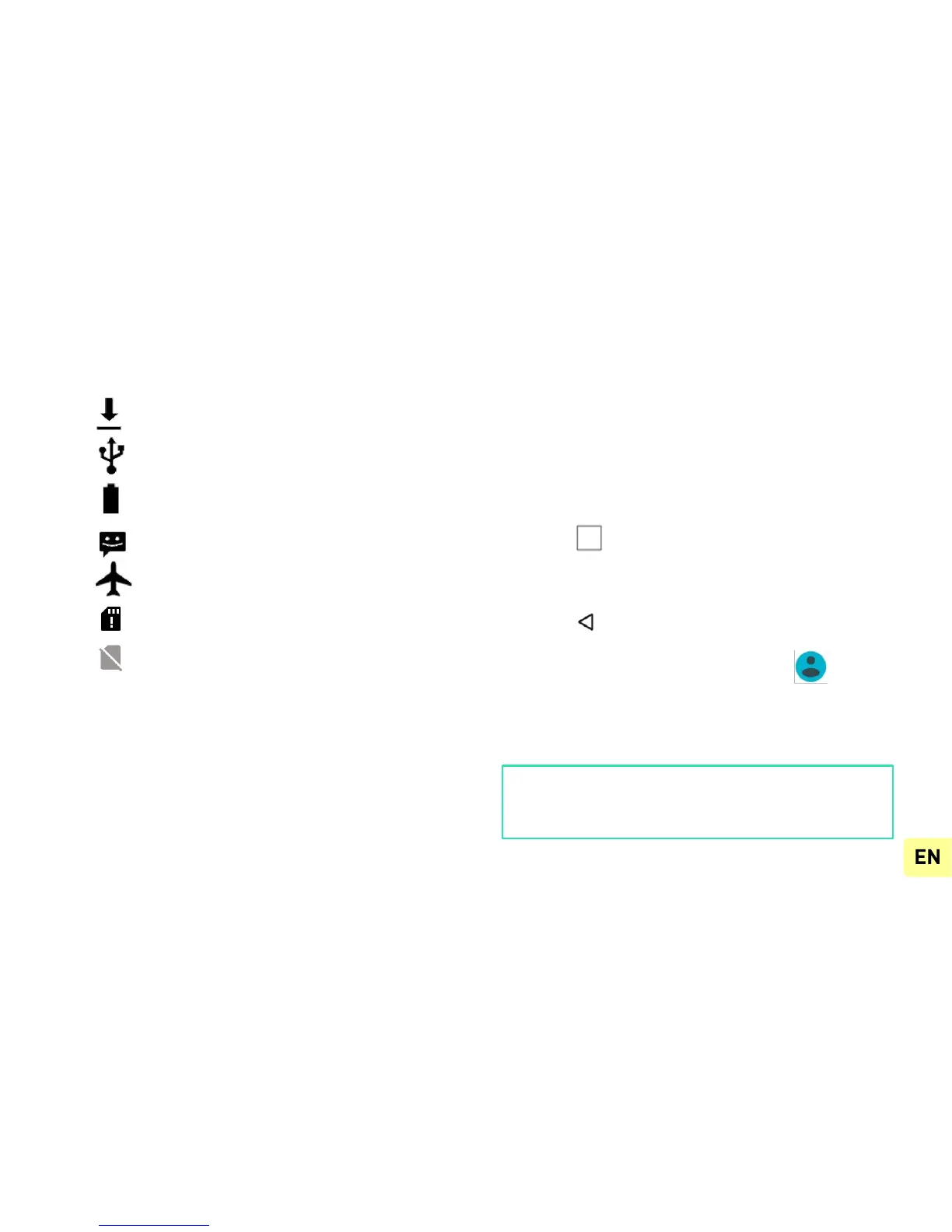Notifications Panel
Downloading
Drag the status bar downwards to see details of
all your notifications. Information about new
messages received, upcoming calendar events,
download status, etc. will then be displayed.
Connected to computer
Battery level
Press on to clear all temporary notifications
New SMS or MMS
(applications that are running are still listed).
Drag a notification to the left or right to clear it.
To close the panel, drag it upwards or press on
RETURN .
Airplane mode on
SIM card modified
No SIM card
To access the settings panel, press on .
Depending on the application, notifications may
be accompanied by a beep, vibration or a flashing
LED.
Shortcut: pull the notification downwards with
two fingers.