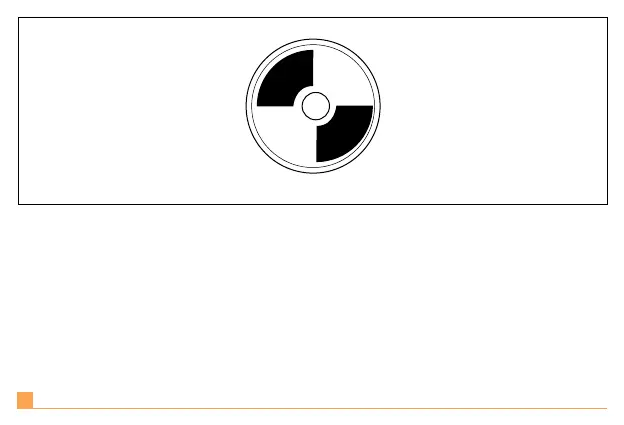4
Insert the CD to install the software, once installed the eclipse icon will appear in your system
tray.
Zur Installation der Software legen Sie die CD ein. Nach der Installation erscheint das
Eclipse-Icon in Ihrer Systemleiste.
Insérez le CD pour installer le logiciel. Une fois l’installation achevée, l’icône eclipse apparaî-
tra dans votre barre d’état système.
Inserire il CD per installare il software; una volta installato, comparirà l’icona eclipse nel vas-
soio di sistema.
Inserte el CD para instalar el software; una vez instalado, el icono de eclipse aparecerá en la
bandeja de sus sistema.
EN |
DE |
FR |
IT |
ES |
