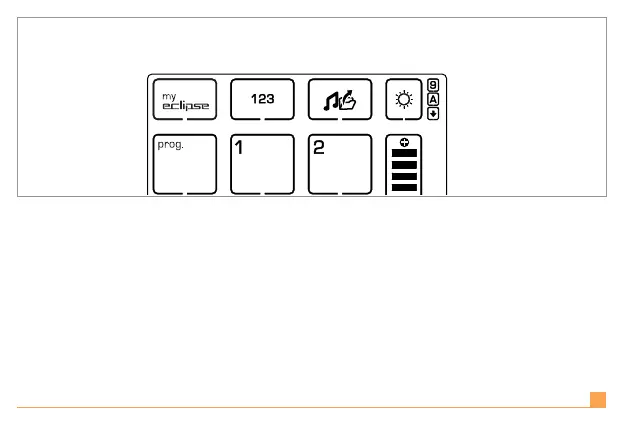7
LCD touch panel
Switch between myeclipse™, Number pad and Media shortcuts functions on the LCD touch
panel by touching the relevant tab.
LCD touch panel | Wechseln Sie auf dem LCD-Touchpanel zwischen den Shortcut-Funk-
tionen myeclipse™, Nummern und Media, indem Sie die entsprechende Leiste berühren.
Clavier LCD tactile | Vous pouvez changer de mode par simple toucher de l’onglet approprié
sur le clavier LCD tactile : mode myeclipse™, mode clavier numérique ou mode multimédia.
Pannello tattile a cristalli liquidi | Scegli fra le funzioni shortcut di myeclipse™, tastiera
numerica e lettore media sul pannello tattile a cristalli liquidi, toccando la relativa opzione.
Panel táctil LCD | Cambio entre las funciones myeclipse™, teclado numérico y atajos multi-
media en el panel táctil LCD tocando la cha correspondiente.
EN |
DE |
FR |
IT |
ES |
