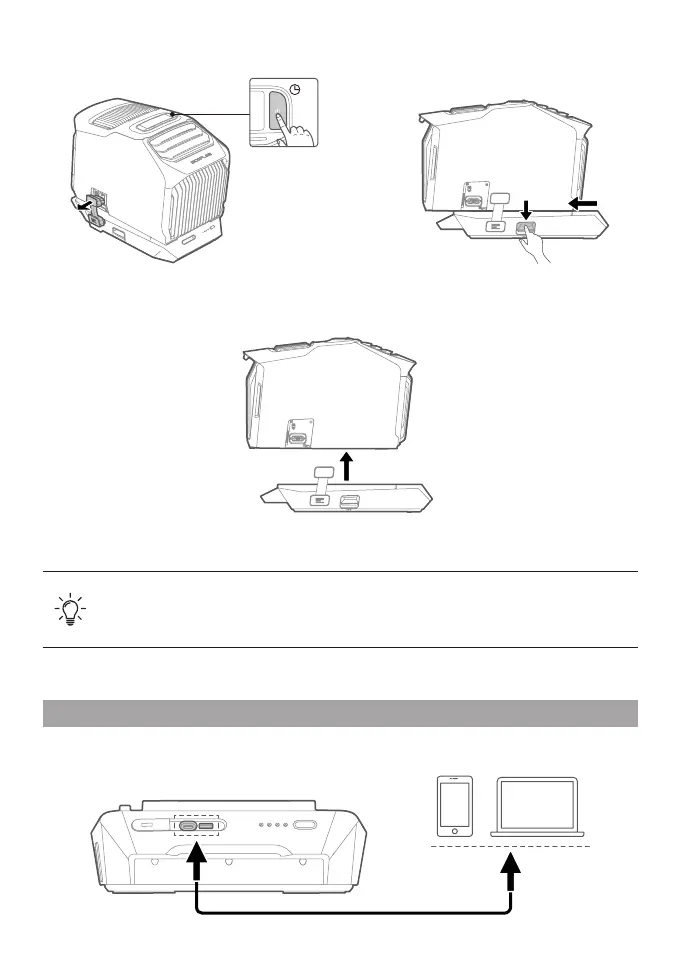6
After the battery is started, the device can be charged through the USB port.
Charging Other Devices
1. If Wave 2 and the battery are to be moved, ensure that they are secured in position,
and handle them as smoothly as possible to prevent them from falling.
2.
Do not directly remove the cable to avoid damaging the battery cell.
Disassembly
1. Power off and remove the plug
2. Press and hold the unlock
button, and slide it backward
3. Remove Wave 2
OFF
