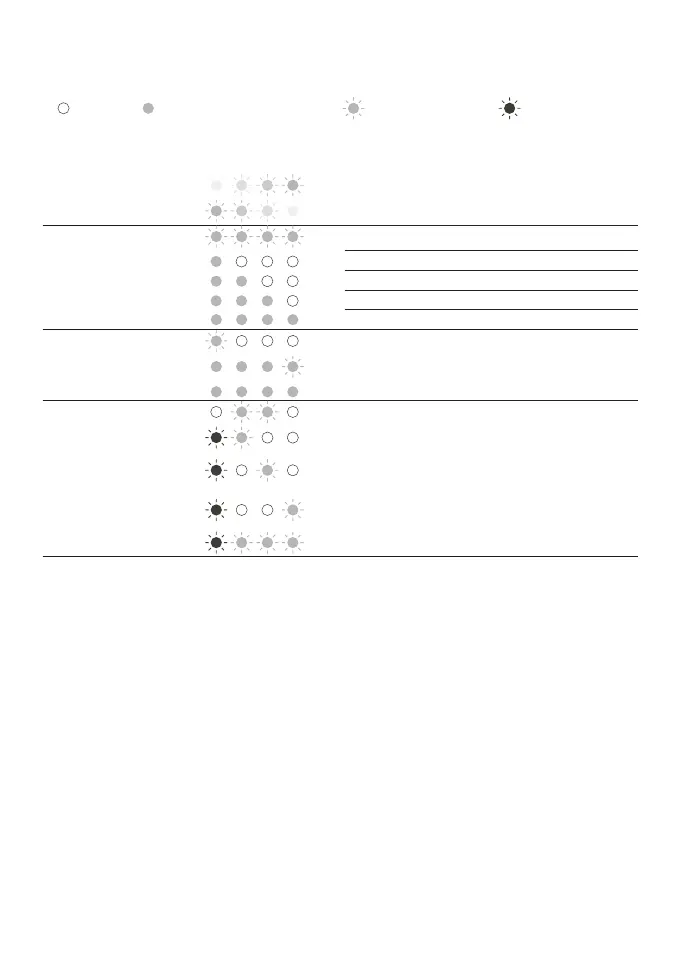9
Care and Maintenance
1. Use or store this product within an ambient temperature range of 20°C-45°C (68°F-113°F),
and keep away from water sources, heat sources, and metal objects.
2. For long-term storage, please recharge the product every three months (discharge it to
0% rst, and then charge it to 30-50% for long-term storage). If the battery has been idle
for a long time with low power, it will cause irreversible damage to the battery cells. The
product will not be covered by the warranty if it is not charged or discharged for more than
6 months.
3. For safety, please do not store the product in ambient temperatures higher than 45°C (68°F)
or lower than -10°C (14°F) for a long time.
4. If the product has been idle for too long and the power level is 0%, it will enter a deep
sleep protection mode. Charge the product before using it again.
Indicator Light and Troubleshooting
Type Indicator status Indications
Power-on LEDs 1-4 turn on in order
Power-off LEDs 4-1 turn off in order
Discharging
level
≤5%
≤25%
≤50%
≤75%
≤100%
Charging
level
≤25%
75% - 99%
100%
Firmware update LEDs 2-3 ash alternately
USB fault Contact customer service for help.
The temperature
is too high
Restart after the unit temperature drops.
The temperature
is too low
Restart after the unit temperature rises.
Permanent fault Contact customer service for help.
Off
Flashing white
Flashing orange
Solid white
