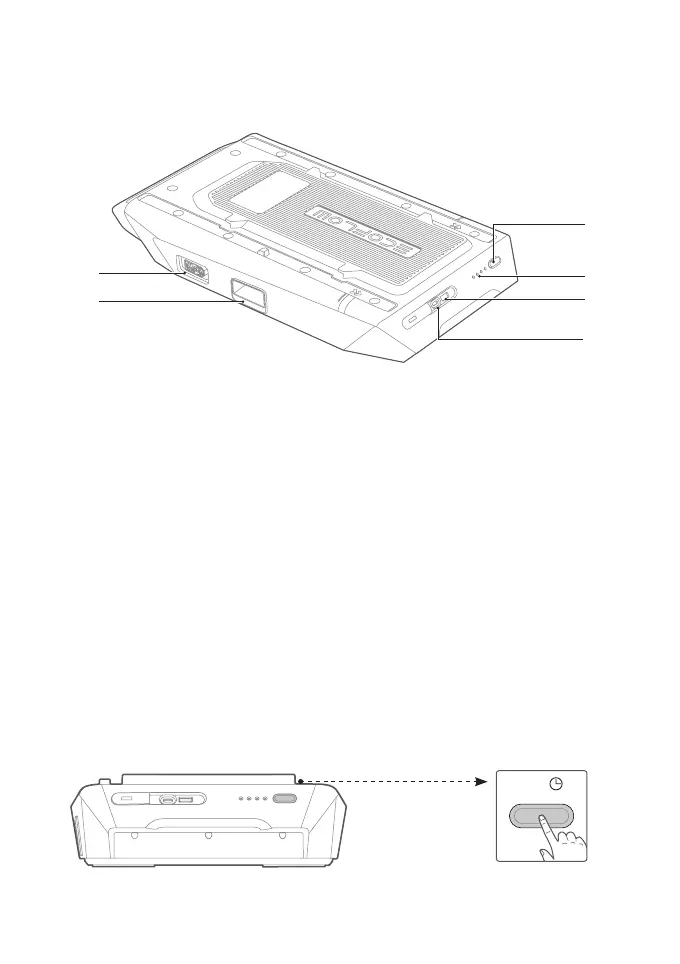4
After the battery is connected to Wave 2, turn on Wave 2 to power the battery at the same
time. If used separately, long press the main power button to power on/off the product.During
rst use, long press the power button for 3 seconds to activate the product.
When the battery is charging other devices, it can't be turned off by long pressing the main
power button unless the charging cable is unplugged rst.
Power On/Off
Long press to
power-on/off
Product Details
1. Add-on battery socket
(XT150)
4. USB-A output port
2. Unlock button
5. Indicator lights
3. USB-C output port
6. Power button
❶
❷
❻
❹
❺
❸
