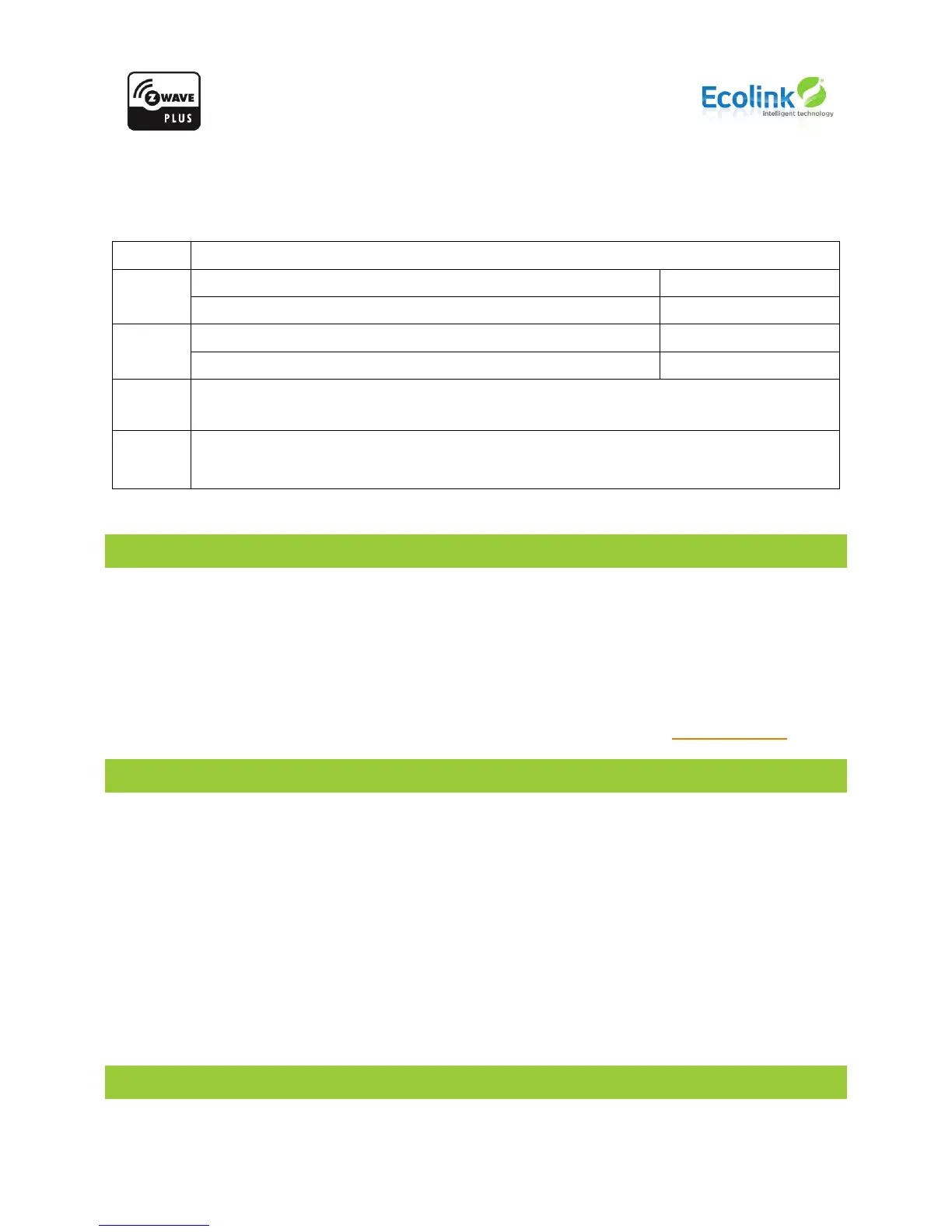© 2016 Ecolink Intelligent Technology Inc. PN SC-ZWAVE5-ECO R1.01
If the Siren+Chime is semi supported via its multiple endpoints, the Siren+Chime may appear on the user interface
as a collection of switches or power outlets.
WHAT IS Z-WAVE PLUS
TM
?
The Z-Wave Plus
TM
protocol is an interoperable, wireless, RF-based communications technology designed
specifically for control, monitoring and status reading applications in residential and light commercial
environments. It is a mesh network that can allow non-sleeping devices to extend the range of an existing
network. The Z-Wave Plus protocol is a standard governed by the Z-Wave Plus
TM
alliance, and allows for most
certified Z-Wave Plus
TM
devices to communicate and interoperate with each other.
For a more complete look at Z-Wave technology for non-technologists, and to learn more about Z-Wave's role as
a key enabling technology for the Internet of Things and connected objects, please visit www.z-wave.com.
HOW CAN I ADD IT TO MY EXISTING NETWORK?
1. As stated above, be sure that our device is enabled to work with your Z-Wave Plus
TM
controller (hub).
2. Plug the Siren+Chime into the wall and observe the LED’s behavior. If after 10 seconds, the LED fades from
on to off continuously, this means that the Siren+Chime is ready to be added to your Z-Wave Plus
TM
network. If LED turns off, that means that the Siren+Chime is already learned into an old Z-Wave Plus
TM
network and must be excluded first.
To do this, follow the directions below on removing a Z-Wave Plus
TM
device or factory defaulting the device.
1. Unplug the Siren.
2. Follow your Z-Wave Plus
TM
controller’s instructions for activating its Add (Z-Wave Plus
TM
inclusion) mode.
3. Plug the siren in to power. On power-up, the Siren+Chime goes into learn mode. Wait 10 seconds for user
feedback that your Z-Wave Plus
TM
controller’s inclusion mode has completed.
HOW CAN I REMOVE IT FROM MY NETWORKOR AN OLD NETWORK?