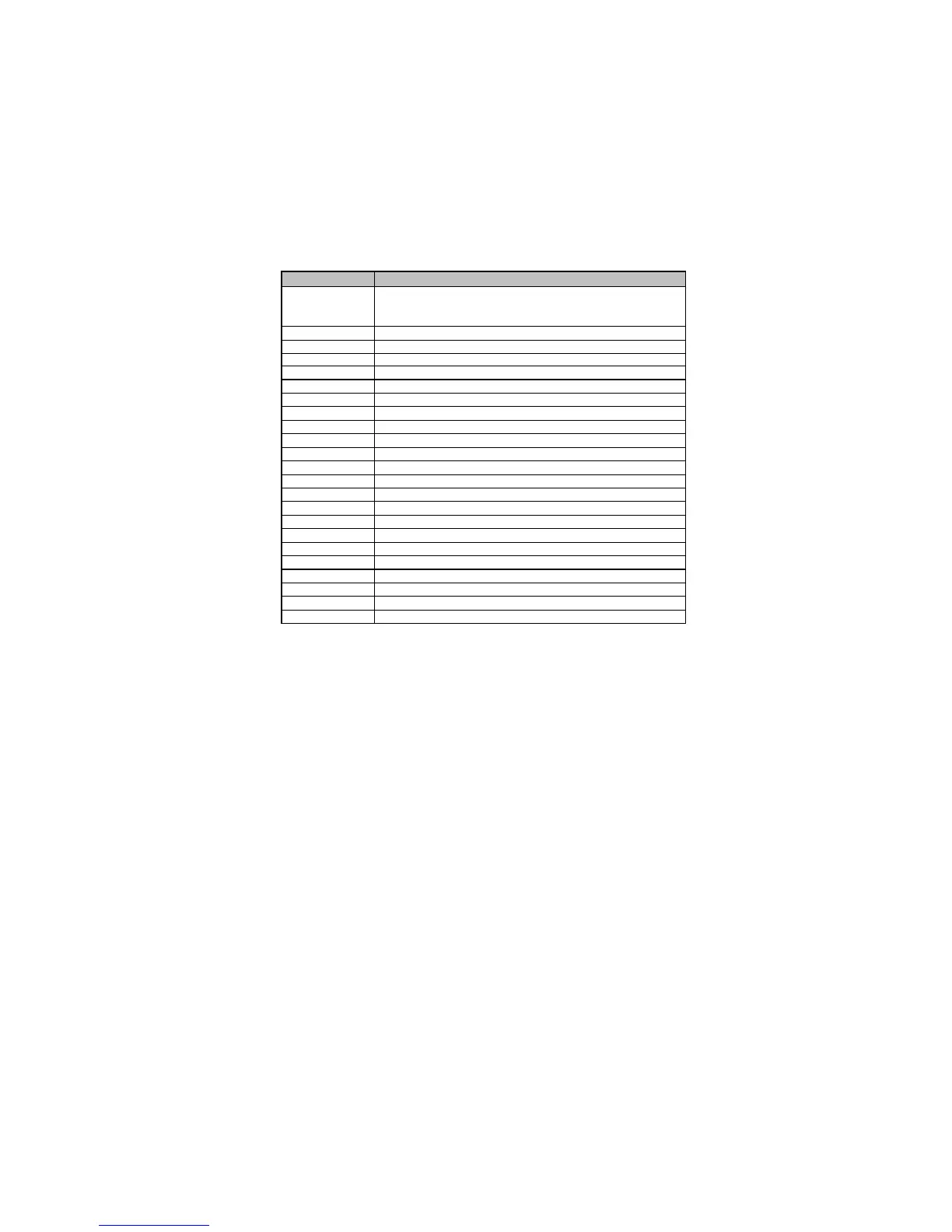5
Introducing the Motherboard
Table of Motherboard Components
LABEL COMPONENTS
Socket for AMD Phenom
TM
processor (socket AM2+)/AMD
Athlon
TM
64 X2/Athlon
TM
64/Sempron
TM
processors
2. CPU_FAN1
CPU cooling fan connector
3. DDR2_1~4
240-pin DDR2 SDRAM slots
4. ATX_POWER
Standard 24-
in ATX
ower connector
5. IDE1
Primary IDE connector
6. PWR_FAN1
Power cooling fan connector
7. FDD
Floppy disk drive connector
8. SATA1~6
Serial ATA connectors
9. RST_BOT
Reset button
10. PWR_BOT
Power on button
11. SPK
Internal speaker header
12. PANEL1
Front Panel switch/LED header
13. F_USB1~3
Front Panel USB headers
14. WOL1*
Wake On LAN Connector
15. CLR_CMOS
Clear CMOS jumper
16. SPDIFO
SPDIF out header
17. F_AUDIO1
Front Panel Audio header
18. PCI1~2
32-bit add-on card slots
19. PCIE16X_1~2
PCI Express x16 slots for graphics interface
20. PCIE1~2
PCI Express x1 slots
21. ATX4P1
Auxiliary power connector for graphics card
22. SYS_FAN1
System cooling fan connector
23. ATX12V
8-pin +12V power connector
1. CPU Socket
This concludes Chapter 1. The next chapter explains how to install the motherboard.
* Stands for optional components