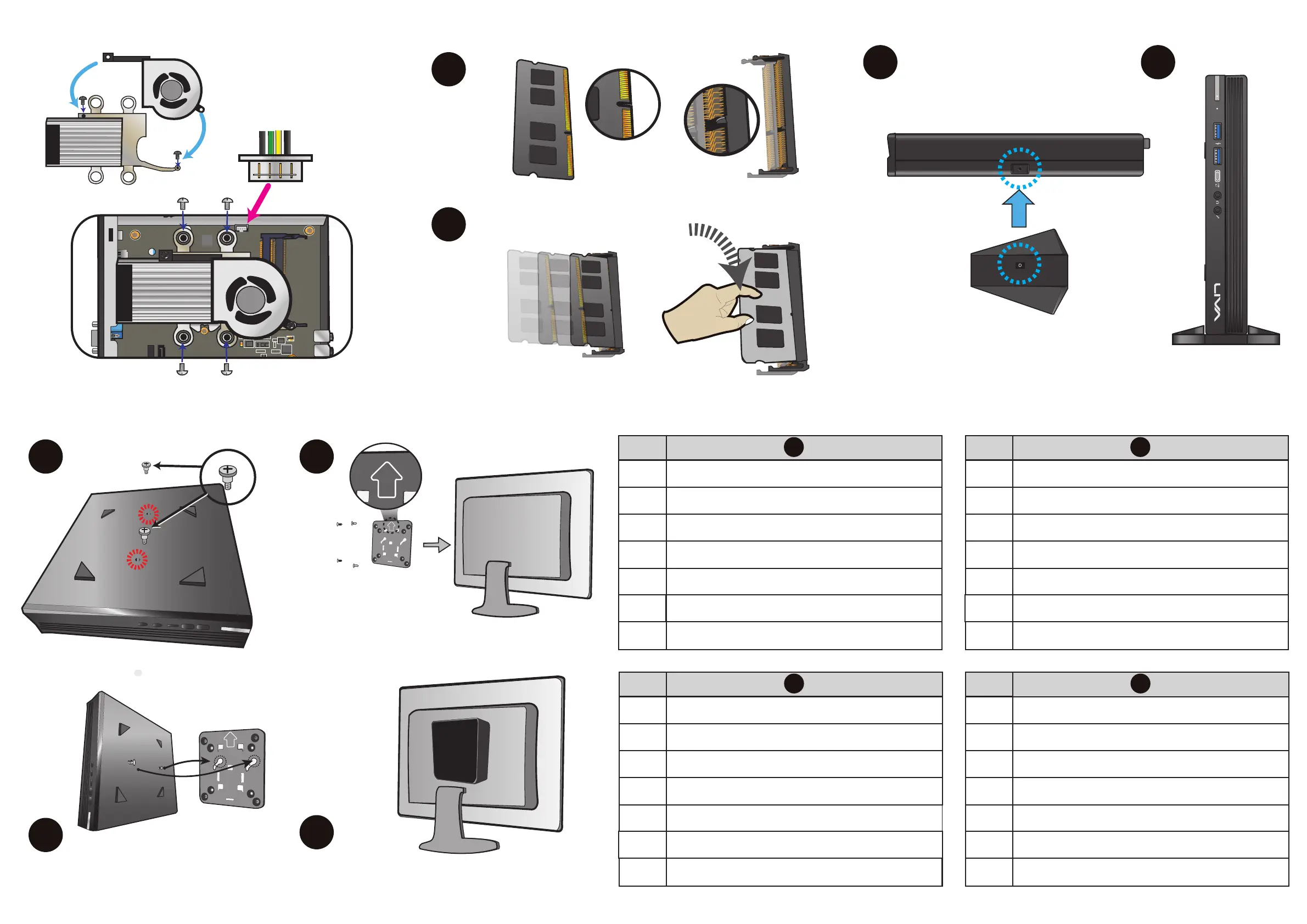► Memory installation
1
2
► Stand installation
1 2
► CPU cooler installation
THIS
WAY
UP
2
1
THIS
WAY
UP
3
4
► Mounting to your monitor
Fasten the screws firmly with LIVA One.
Atornille los tornillos de montaje en la parte posterior de
LIVA One, como se muestra.
Aparafuse os parafusos de montagem na parte traseira
do seu LIVA One conforme ilustrado.
Schrauben Sie die Befestigungsschrauben an
der Rückseite Ihres LIVA One - wie dargestellt - an.
Вкрутите монтажные винты в заднюю панель
компьютера LIVA One plus, как показано на рисунке.
Draai de bevestigingsschroeven op de achterkant van uw
LIVA One zoals weergegeven op de afbeelding.
EN
1
ES
PT
EL
DE
RU
NL
Tighten the screws with the VESA mount to the monitor.
Fije el soporte VESA al monitor con los cuatro tornillos
de fijación del soporte.
Aperte o suporte VESA ao monitor usando
os quatro parafusos de fixação do suporte.
Τοποθετήστε το βραχίονα VESA στην οθόνη σας
χρησιμοποιώντας τις τέσσερις βίδες τοποθέτησης του βραχίονα
Befestigen Sie die VESA-Halterung am Monitor
mit den vier Befestigungsschrauben.
С помощью четырех винтов прикрепите к
монитору шину VESA.
Bevestig de VESA beugel op uw monitor aan
de hand van de vier bevestigingsschroeven.
EN
2
ES
PT
EL
DE
RU
NL
Βιδώστε τις βίδες στερέωσης στο πίσω μέρος του
LIVA One σας όπως φαίνεται στην εικόνα
Hang up LIVA One to the mounting plate properly.
Cuelgue el LIVA One en el soporte, como se muestra.
Pendure o seu LIVA One no suporte conforme ilustrado.
Hang uw LIVA One op de beugel zoals weergegeven op
de afbeelding.
EN
3
ES
PT
EL
DE
RU
NL
Slide LIVA One along the trench to make sure
it has been mounted firmly to the monitor.
Deslice el LIVA One a lo largo de la ranura para asegurarse
de que esté montado firmemente en el monitor
Deslize o LIVA One ao longo da ranhura para se certificar de
que foi montado firmemente ao monitor
Σύρετε το LIVA One σας κατά μήκος στο αυλάκι για να
βεβαιωθείτε ότι έχει στερεωθεί σταθερά στην οθόνη
Schieben Sie Ihren LIVA One entlang der Nut, um
sicherzustellen, dass er fest am Monitor montiert ist.
Передвиньте LIVA One вдоль паза, чтобы
удостовериться, что он прочно прикреплен к монитору.
Schuif uw LIVA One langs de sleuf om deze stevig
vast te make aan de monitor.
EN
4
ES
PT
EL
DE
RU
NL
Κρεμάστε το μίνι υπολογιστή LIVA One στο βραχίονα
όπως φαίνεται στην εικόνα
Hängen Sie Ihren LIVA One - wie dargestellt - an die
Halterung.
Повесьте свой LIVA One на шину. Как показано на
рисунке.
Manufactured and Imported by
Elitegroup Computer Systems Co., Ltd
No.239, Sec. 2, Ti Ding Blvd., Taipei, Taiwan 11493