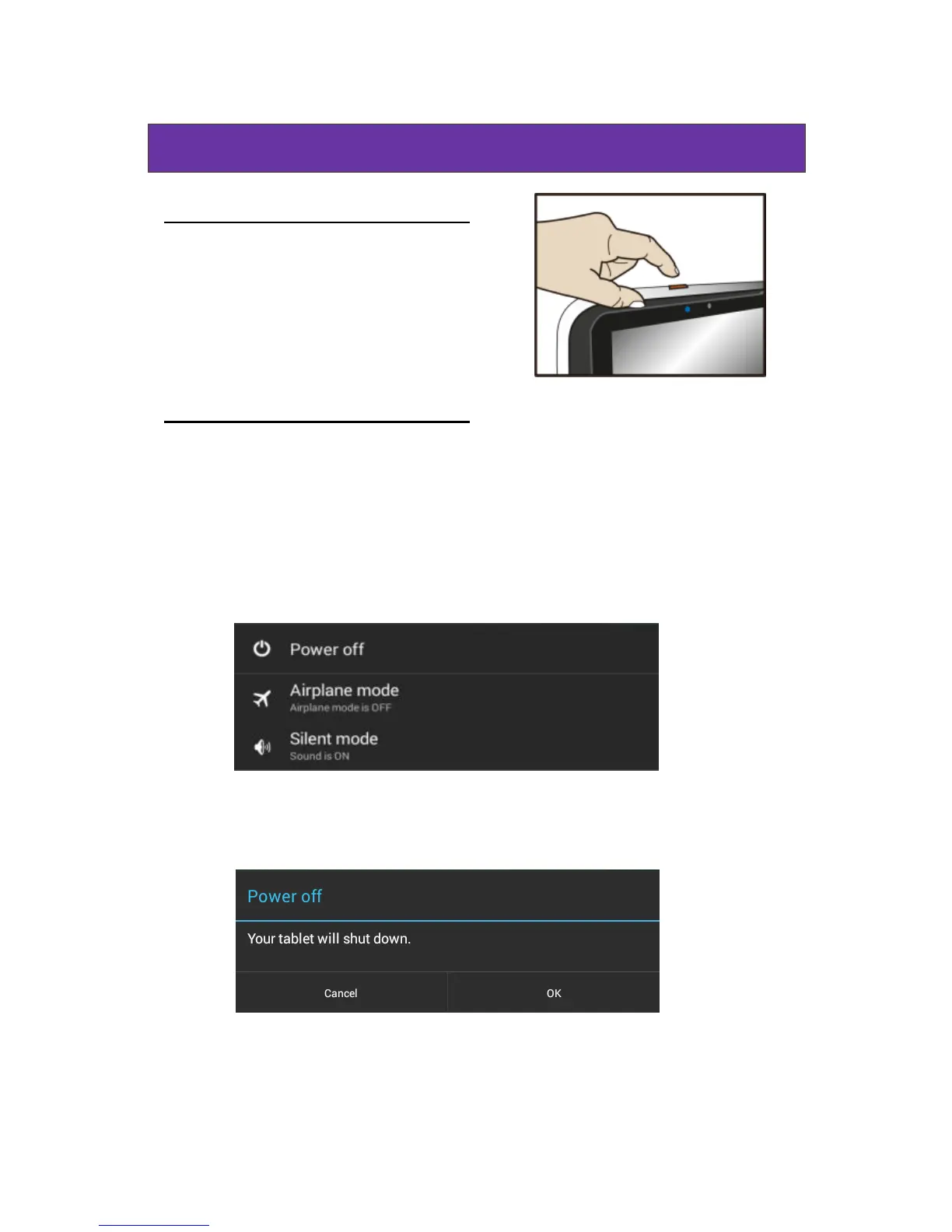Powering ON/OFF your tablet
To power on your tablet
Press and hold the power button
down until the screen turn on.
To power off your tablet
To turn off your tablet, follow these steps:
1. Press and hold the Power Lock button.
2. The Power-off menu appears as shown below. Touch
Power off.
3. Touch OK to power down your tablet.