SE-601 Series Electrocardiograph Service Manual Optional and Advanced Functions
- 21 -
3) On the Computer Management screen, click on Device Manager. Right-click on
HID Keyboard Device, and then select Properties in the pop-up menu.
4) Click on the Details tab in the HID Keyboard Device Properties window. View the
vector ID (VID) and the product ID (PID). Take the following figure for example, the
vector ID is 04B4, and the product ID is 0100.
3. Press Esc to return to the main screen.
NOTE: Only bar code readers recommended by the manufacturer can be used.
理邦保密文件
EDAN CONFIDENTIAL
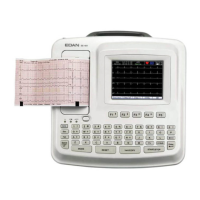
