SE-601 Series Electrocardiograph Service Manual Optional and Advanced Functions
- 22 -
4.2 Activating SCP/FDA-XML/DICOM Function
1. When the Advanced Setup screen is displayed, press Tab/Shift + Tab, or F1/F2/F3/F4 to
move the cursor to Function, and then press Enter to open the Function window.
2. Press Tab/Shift + Tab, or F1/F2/F3/F4 to move the cursor to the Activate button after the
function is activated. Press Enter to open the Activate Password window. Enter the
password and press Enter to activate the function.
NOTE: Please contact local distributors to get the service password and the activating
password.
4.3 Implementing FTP Protocol
1. Configuring the PC
1) Insert the original operating system CD, and click on Start-> Control Panel-> Add or
Remove Programs.
理邦保密文件
EDAN CONFIDENTIAL
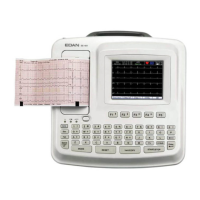
