SE-601 Series Electrocardiograph Service Manual Inspection and Troubleshooting
- 38 -
Figure 5-11 Recorder Screen
8. UART Test
On the System Test screen, press Tab/Shift + Tab, or F1/F2/F3/F4 to move the cursor to the
UART item, and then press Enter to open the UART screen.
On this screen, pressing the PRINT/STOP key can make the system send and receive characters.
If the character received is always the same as the character sent, which is displayed on the screen,
it indicates that the system‟s UART works well.
Press PRINT/STOP again to stop testing. Press Esc to exit the screen.
NOTE: During the testing course, you should not press the Esc key to exit.
理邦保密文件
EDAN CONFIDENTIAL
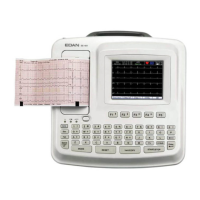
