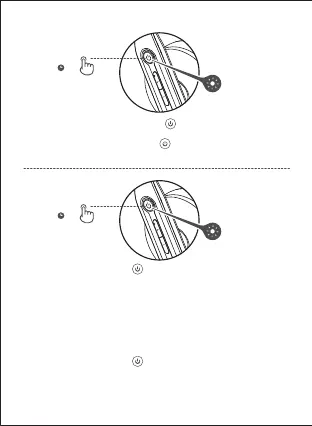3s
Encendido: Mantenga pulsado el botón " "
durante 3s cuando esté apagado.
El LED verde se encenderá durante 1s.
Apagado: Mantenga pulsado el botón " "
durante 3s cuando esté encendido.
El LED rojo se encenderá durante 1s.
Encendido/Apagado
ES
Emparejar por primera vez
1. Mantenga pulsado el botón " " durante 3s cuando esté apagado. Los
LED rojo y verde parpadearán alternativamente con rapidez.
2. Seleccione "EDIFIER CC200" en la configuración de su dispositivo para
conectar. El LED verde parpadeará rápidamente dosveces y se apagará
cuando se conecte.
Nota: Para usos posteriores, los auriculares se conectarán automáticamente al
último dispositivo usado.
Emparejar con nuevo dispositivo
1. Mantenga pulsado el botón " " durante 5s cuando esté apagado. Los
LED rojo y verde parpadearán alternativamente con rapidez.
2. Seleccione "EDIFIER CC200" en la configuración de su dispositivo para
conectar. El LED verde parpadeará rápidamente dosveces y se apagará
cuando se conecte.
Emparejamiento
3s
Indicador
Indicador
