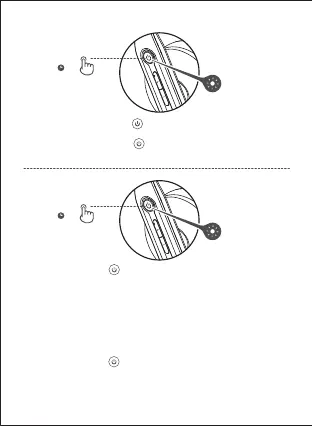3s
Allumer: Maintenez le bouton « »
enfoncé pendant 3s à la mise hors tension.
Le voyant LED Vert restera allumé pendant 1s.
Éteindre: Maintenez le bouton « »
enfoncé pendant 3s à la mise sous tension.
Le voyant LED Rouge restera allumé pendant 1s.
Allumer/Éteindre
FR
Première association
1. Maintenez le bouton « » enfoncé pendant 3s à la mise hors tension. Les
voyants LED Vert et Rouge clignoteront rapidement en alternance.
2. Sélectionnez « EDIFIER CC200 » dans les paramètres de votre appareil pour
vous connecter. Le voyant LED Vert clignotera rapidement deux fois, puis
s'éteindra une fois la connexion établie.
Remarque: Le casque se connectera automatiquement au dernier appareil
associé lorsque vous l'allumerez dans le futur.
Association avec un nouvel appareil
1. Maintenez le bouton « » enfoncé pendant 5s à la mise hors tension. Les
voyants LED Vert et Rouge clignoteront rapidement en alternance.
2. Sélectionnez « EDIFIER CC200 » dans les paramètres de votre appareil pour
vous connecter. Le voyant LED Vert clignotera rapidement deux fois, puis
s'éteindra une fois la connexion établie.
Appairage
3s
Indicateur
Indicateur
