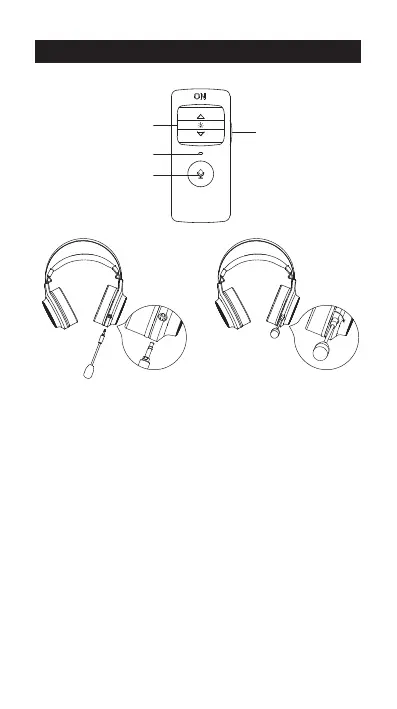■ Installation of the Sound Eect
Adjustment Software
1. Please log in EDIFIER home page website: www.edif ier.com to
download software of G4 TE, find the “setup.exe” file, and install
the EDIFIER software (Windows 7, Windows 8, Windows 8.1 &
Windows 10 systems supported).
2. Please follow the instructions to complete the installation.
Light switch
Volume control
Indicator light
Microphone switch
When inserting, keep the
microphone plug and headset
in the same vertical direction.
Rotate the microphone clockwise
by 90 degrees to lock it;
And rotate the microphone
counter-clockwise by 90 degrees
to unplug it.
EN · Product Description