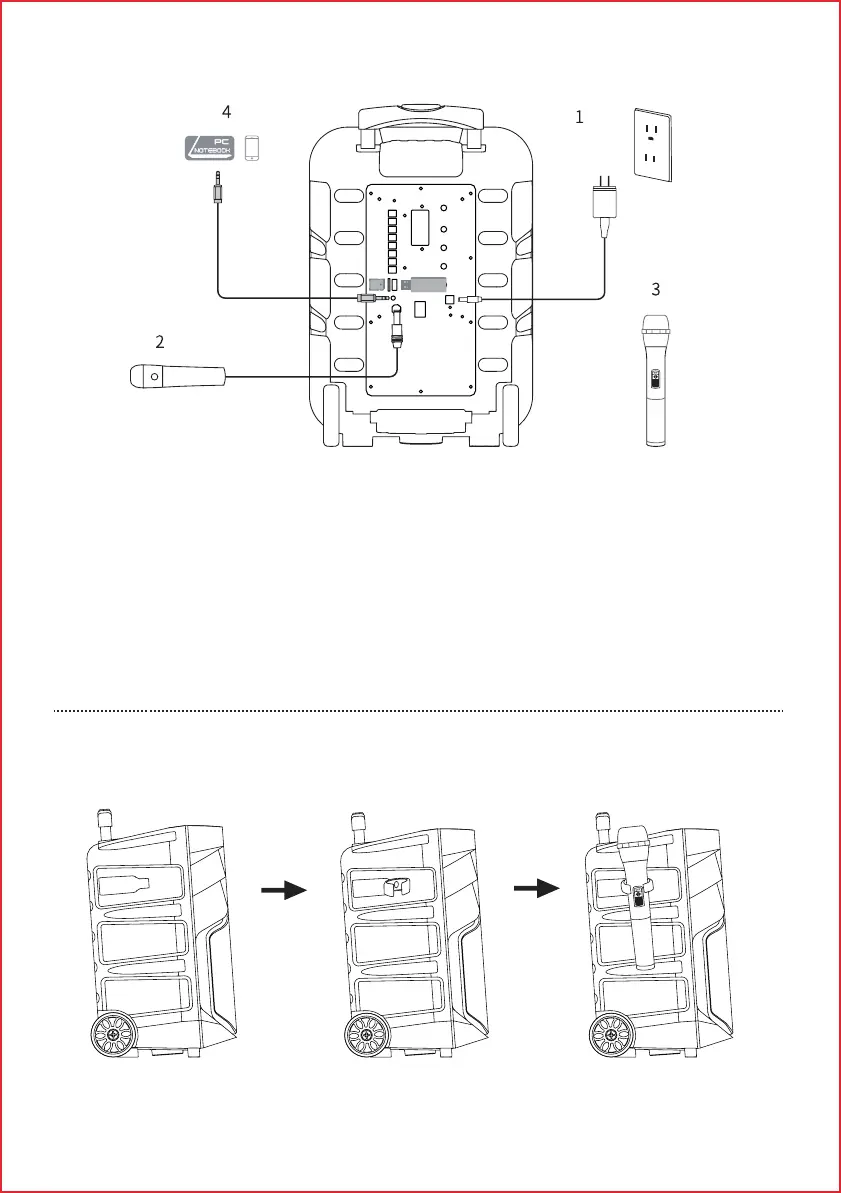■ Connection
■ Microphone Bracket Installation
1. Connect power adapter to DC charging port for charging; and unplug power adapter
after the speaker is fully charged.
2. Insert a wired microphone (not included) into microphone input socket and turn
microphone switch on, then adjust microphone volume.
3. Turn the wireless microphone on (included); it will pair with the speaker automatically.
4. Connect audio source device with 3.5mm jack to the line input socket using audio cable,
use music volume to adjust the level.
Firstly insert the microphone bracket into the groove on the left/right side of the speaker,
and then place the microphone into the bracket.
