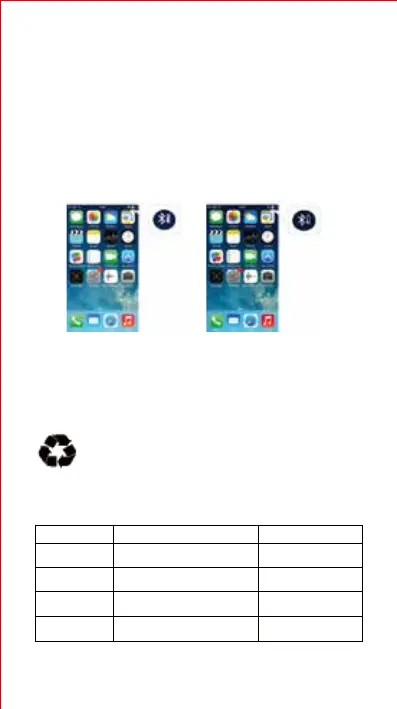3
■ Operational Guide
I. Charging
II. Power ON/OFF
Power ON
Power OFF
Press and hold the multifunctional
button for about 3 seconds
Press and hold the multifunctional
button for about 3 seconds
Function Operation
Blue light constantly lit
for 1 second
Red light constantly lit
for 1 second
Turn on
noise cancelling
Slide toggle switch to the green
/
Turn off
noise cancelling
Slide toggle switch to the black
/
Indicator
During using, if red indicator instead of blue indicator is lit, it indicates the
headphone is in low battery level and please use it after fully charged.
• Insert USB charging cable into USB port of standard power source.
• Connect USB charging cable to microUSB charging port on the
headphone.
Red light steady lit = charging Red light off = fully charged
• Charging time: about 2 hours for a full charging
Warning: to avoid battery life shortage, it is recommended to fully charge
the headphone before the first time use; and if not used for long periods
of time, please charge the headphone at least once per three months.
Low battery levelFully charged
Warning: The rechargeable batteries that provide power for
this product must be disposed properly for recycling. Do not
dispose of batteries in fire to prevent an explosion.