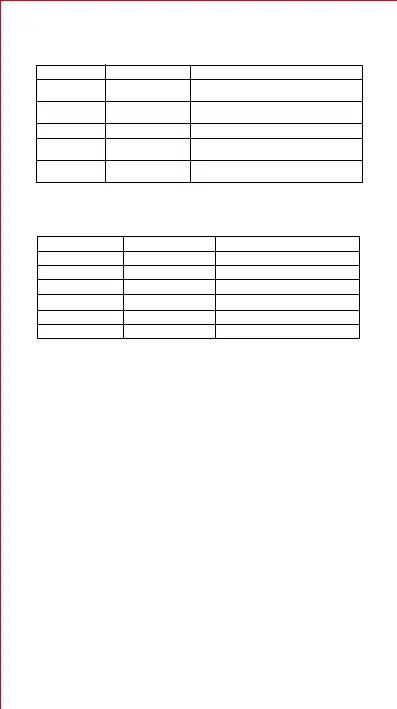5
During charging, press and hold the
“ + ”
button and multifunctional button
simultaneously for 3 seconds until blue light blinks rapidly, then the
headphone has restored to factory settings.
Note:
After factory settings are restored, the headphone's pairing list will be
cleared. When powered on again, the headphone will enter pairing mode
and will not connect automatically; if needs to connect to certain device,
please re-pair it with the headphone.
V. Play music
Operation
Press the “ + ” button
Press the “ - ” button
Press and hold the “ - ” button
Press and hold the “ + ” button
Press the multifunctional button
Press the multifunctional button
Function
Increase volume
Decrease volume
Previous track
Next track
Pause playing
Resume playing
Headphone status
Play music
Play music
Play music
Play music
Play music
Pause playing
VI. Restore to factory settings
IV. Basic call operation
Function
Answer
incoming call
Reject
incoming call
Turn on voice
assistant
Turn off voice
assistant
Headphone status
Incoming call
ringing
Incoming call
ringing
Connected to
device
Voice assistant
is on
Operation
Press the multifunctional button
Press and hold the multifunctional
button for about 1.5 seconds
Hang up call Talking Press the multifunctional button
Double press the multifunctional button
Double press the multifunctional button
