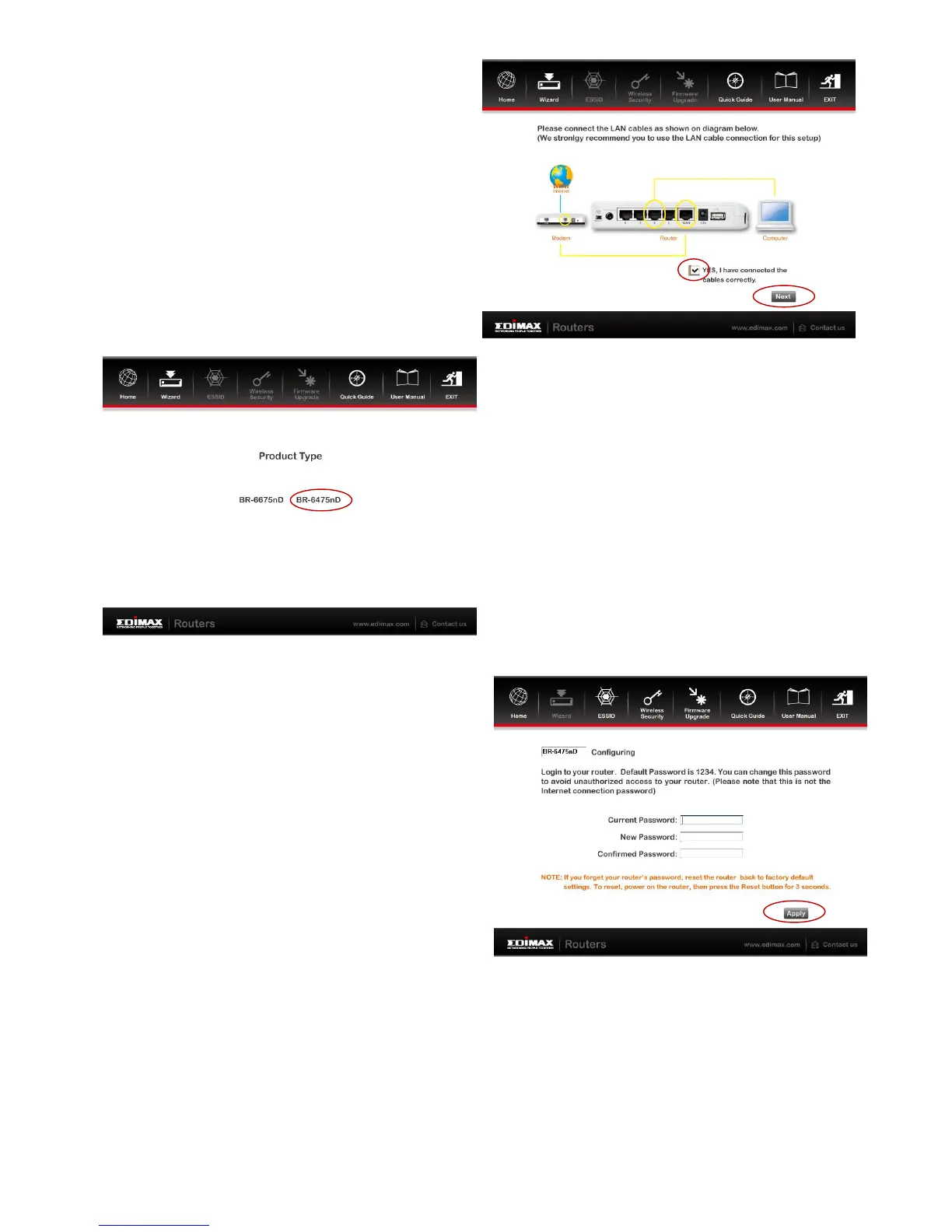8. Check that all cables are properly
connected and check the box labeled
“YES, I have connected the cables
correctly” before clicking “Next”.
9. Select your product type – in this case
“BR-6475nD”.
10. Enter the default password 1234 in
the field labeled “Current Password”
and then if you wish to change this
password, enter a new password in the
fields marked “New Password” and
“Confirm New Password”. Click
“Apply” and then “Ok”.
Note: This is the password to login to your router to configure the settings – not
the password to connect to the router’s Wi-Fi network(s). If you change this
password, please make a note of the new password.
If you forget, you can reset the password back to its default value of 1234 by
resetting the router back to factory defaults, see Troubleshooting.
