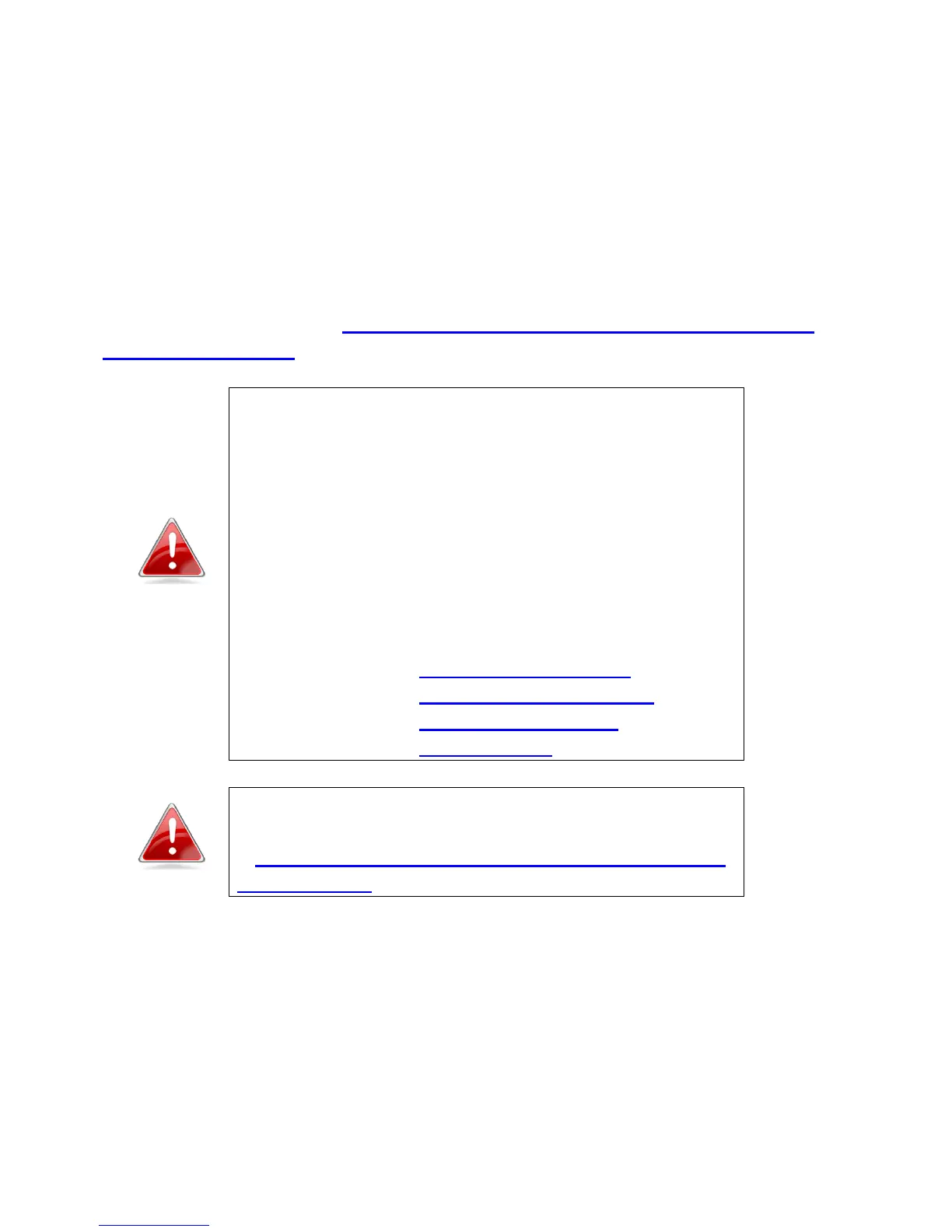33
IV. APPENDIX
IV-1. Configuring your IP address
Before you use the wireless bridge, please make sure your computer is set to
use a dynamic IP address. This means your computer can obtain an IP address
automatically from a DHCP server. This is a simple procedure, which is
explained step by step in IV-1-1. How to configure your computer to use a
dynamic IP address.
Note: If your existing network setting is to use a
static IP address, then please and make a note of
your static IP before you switch to a dynamic IP
address. This is for your convenience if you wish to
modify the IP address of the wireless bridge in
future.
You can find your existing static IP by following the
steps in IV-1-2 How to modify the IP address of
your PC or Macintosh. Your static IP will be
displayed in: - Step 2 (Windows XP)
- Step 2 (Windows Vista)
- Step 6 (Windows 7)
- Step 5 (Mac)
Note: Also make a note of your static IP if you are
going to modify the IP of your PC or Mac as shown
in IV-1-2. How to modify the IP address of your PC
or Macintosh.
Unfortunately, not all networks support DHCP capability. In this case, you need
to use a static IP address for the wireless bridge and your PC or Macintosh.
The wireless bridge uses the default IP address 192.168.9.2, which may not be
in the same IP address subnet of your network; meaning you are unable to
access the browser based configuration interface. So, you need to modify the
IP address of your PC or Macintosh to 192.168.9.x (x = 1 – 254) in order to
access the browser-based configuration interface.
The procedure for doing so varies across different operating systems; please
