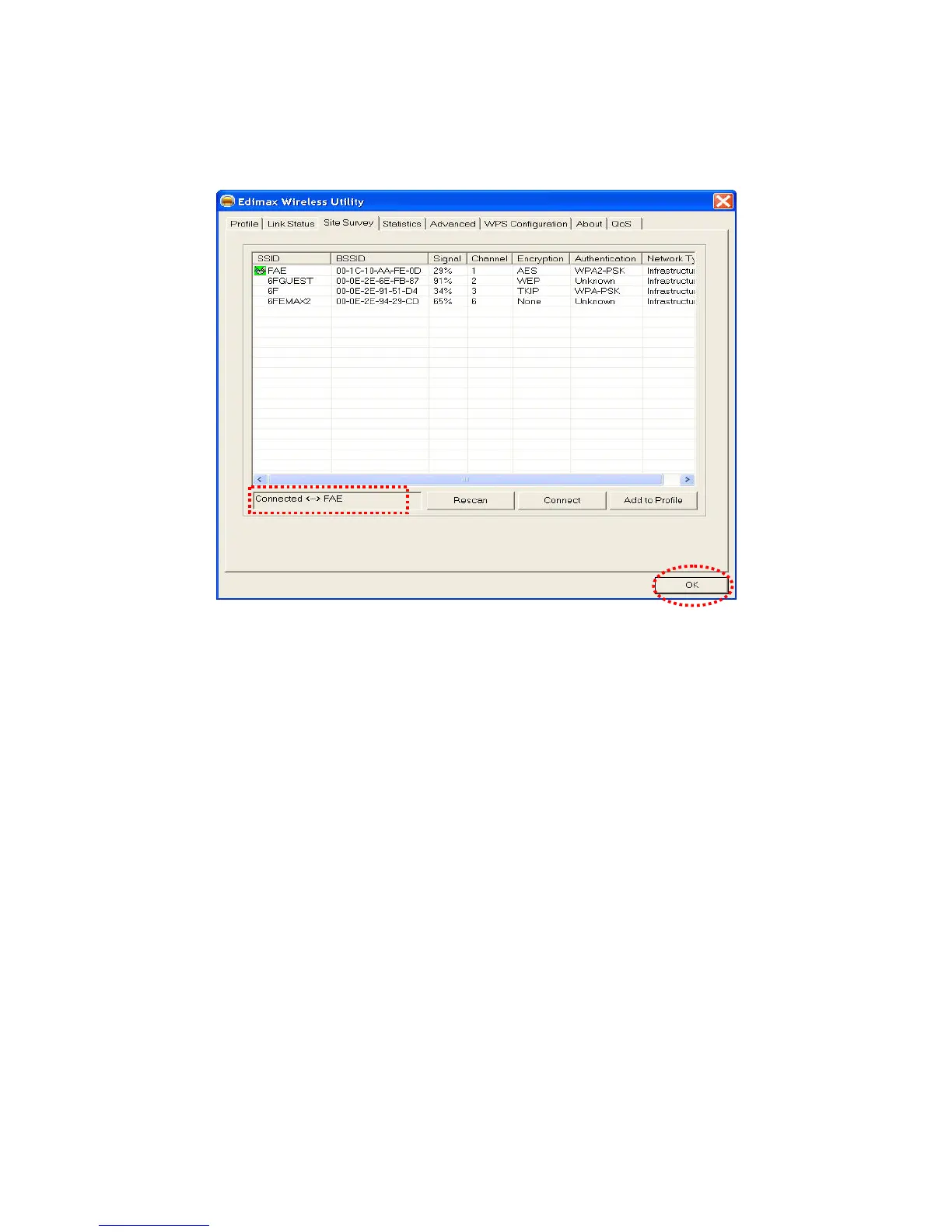16
4.4 If the wireless access point is successfully connected, you’ll see a
‘Connected’ message displayed at the lower-left corner of wireless
configuration utility window. Click ‘OK’ to exit.
For advanced settings and other features of this wireless network card,
please refer to user manual enclosed in supplied CD-ROM.
