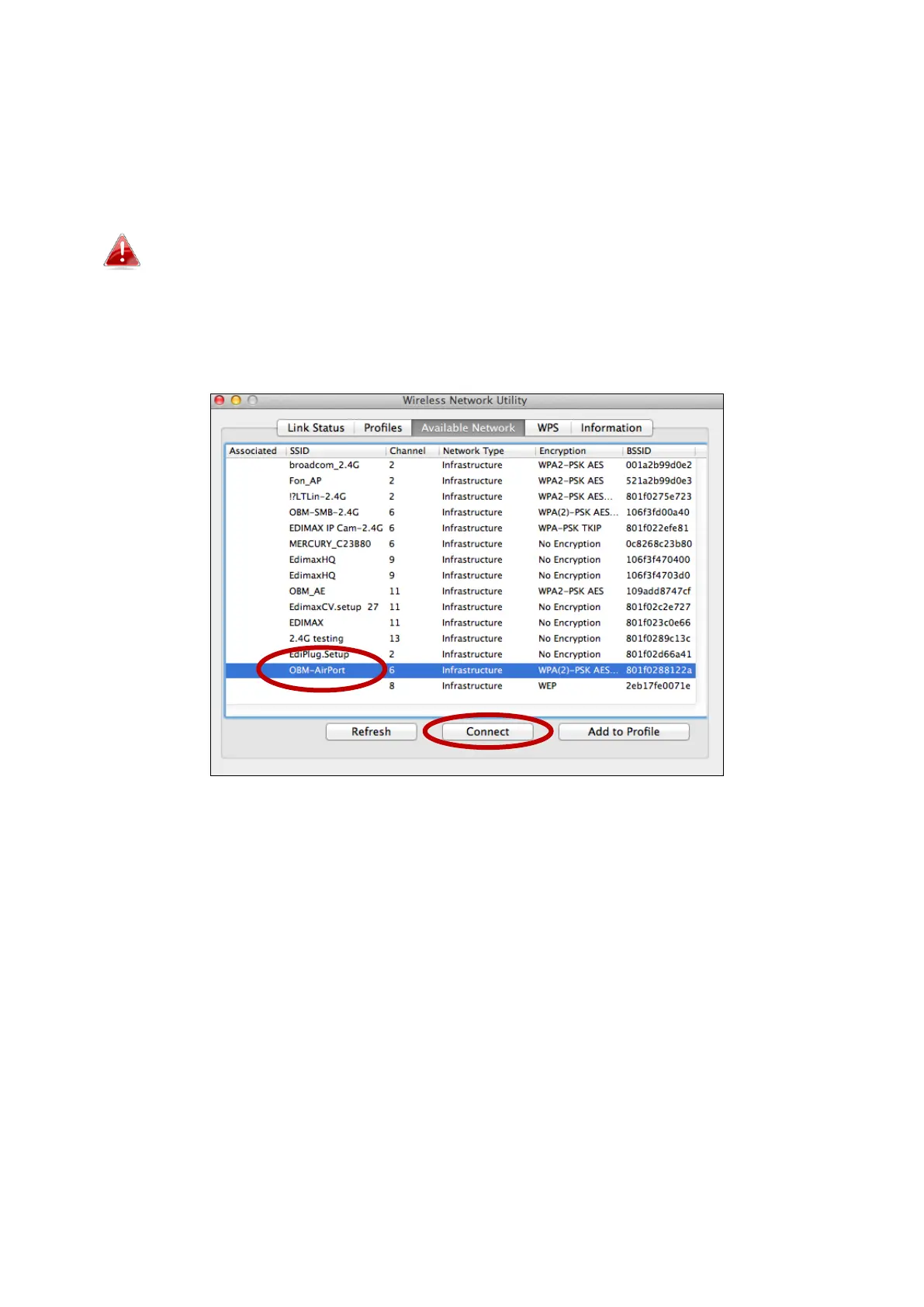21
VI-2. Mac: Connecting to a Wi-Fi network
1. The wireless utility will open automatically when the adapter is connected
to your computer.
If the utility doesn’t open, you can open it from the “Applications”
menu in your Mac.
2. Click the “Available Network” tab in the wireless utility. Select a Wi-Fi
network to connect to and click “Connect”.
