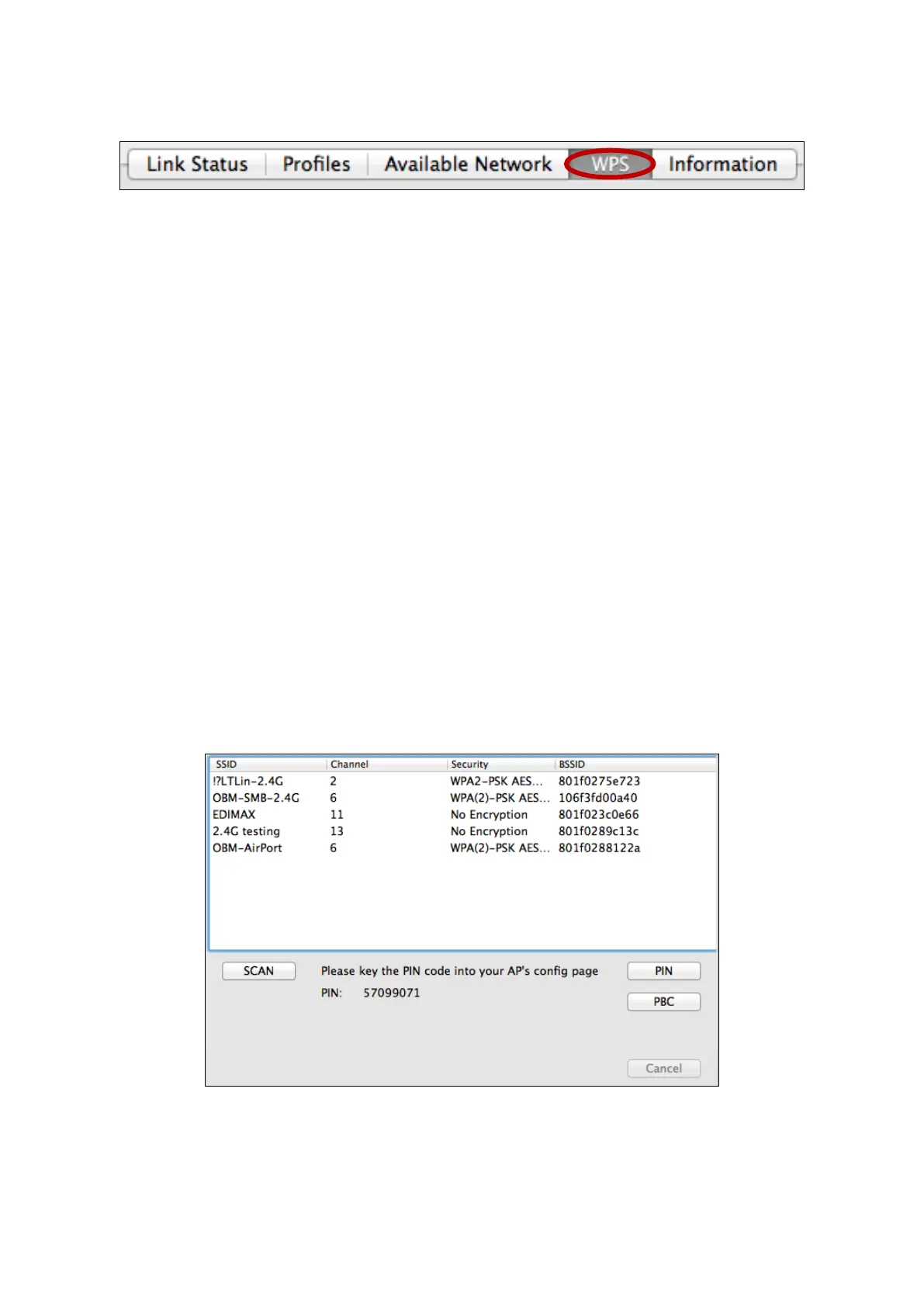27
VI-3-4. WPS
Wi-Fi Protected Setup is a simple, alternative way to establish connections
between WPS compatible devices. Most of the wireless router and access
point feature a built-in WPS button, which activates WPS on that device.
When WPS is activated in the correct manner and at the correct time for two
compatible devices, they will automatically connect to each other.
WPS can also be activated via a device’s web user interface, which has the
same effect as physically pushing the WPS button (known as PBC or “push
button configuration”).
PIN code WPS is an additional variation of WPS which can be activated from a
device’s web user interface, and includes the use of a PIN code between the
two devices for identification and verification.
The “WPS” page displays information about Wireless Protected Setup (WPS),
including a list of available WPS routers or access points. Instructions to set up
PBC WPS and PIN code WPS are included below, followed by a description of
each item on this page:
