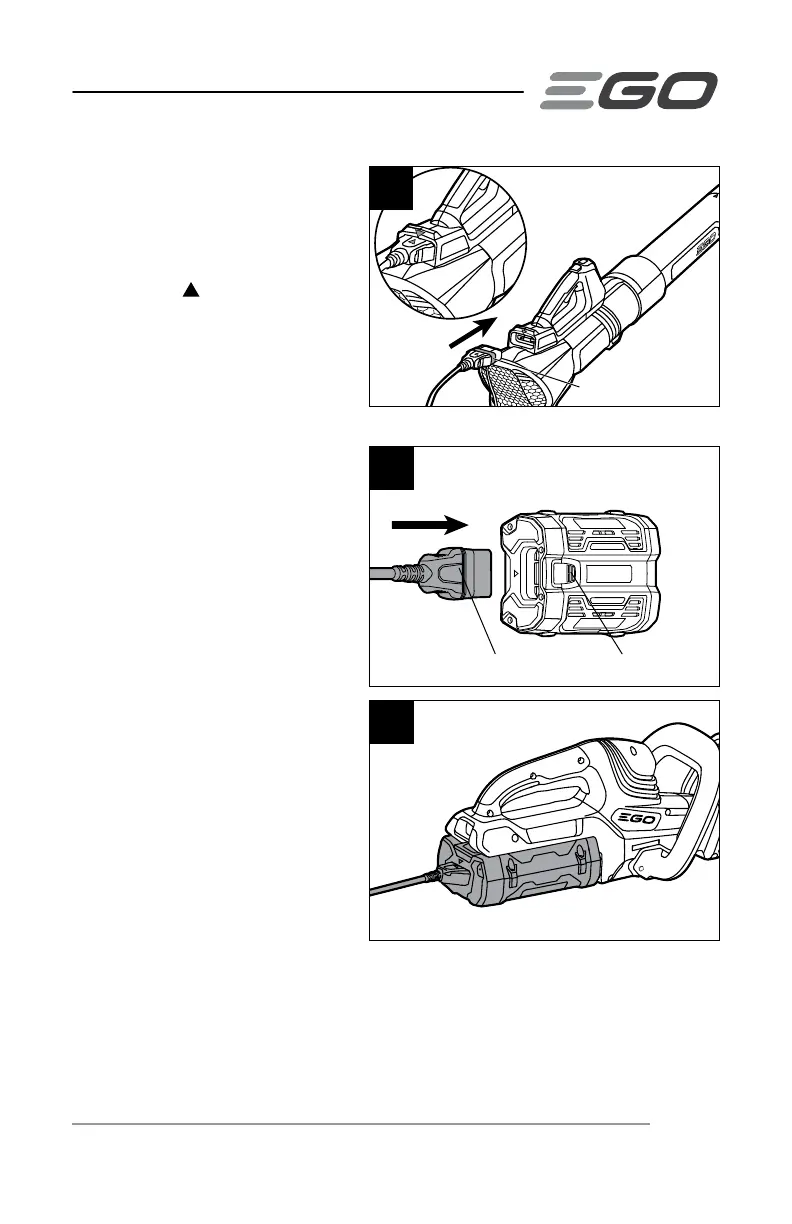56V LITHIUM-ION COMMERICIAL BACKPACK LINK — BHX1001/BHX1001-FC 15
TO CONNECT BACKPACK LINK
TO EGO TOOLS
Commercial Tools:
1. Take LBX6000 for example,
align the symbol respect on
the plug with the corresponding
symbol on the tool. Insert the
plug into the power tool until
the green seal completely
disappears into the socket
(Fig.13).
Handheld Tools:
2. Insert the plug into the adaptor,
then insert the adaptor into the
EGO tool’s battery receptacle
(Fig.14 &15).
3. Follow the instructions in the
tool’s operator’s manual to start
the tool.
4. After nishing work, remove the
plug from the professional tool
or remove the adaptor from the
tool and then pull the plug out
of the adaptor. Save the adaptor
safely. Just press the waist and
chest buckles to release them
and lower the backpack link (see
Fig.12).
14
Adaptor
Plug
15
13
Green Sealing
