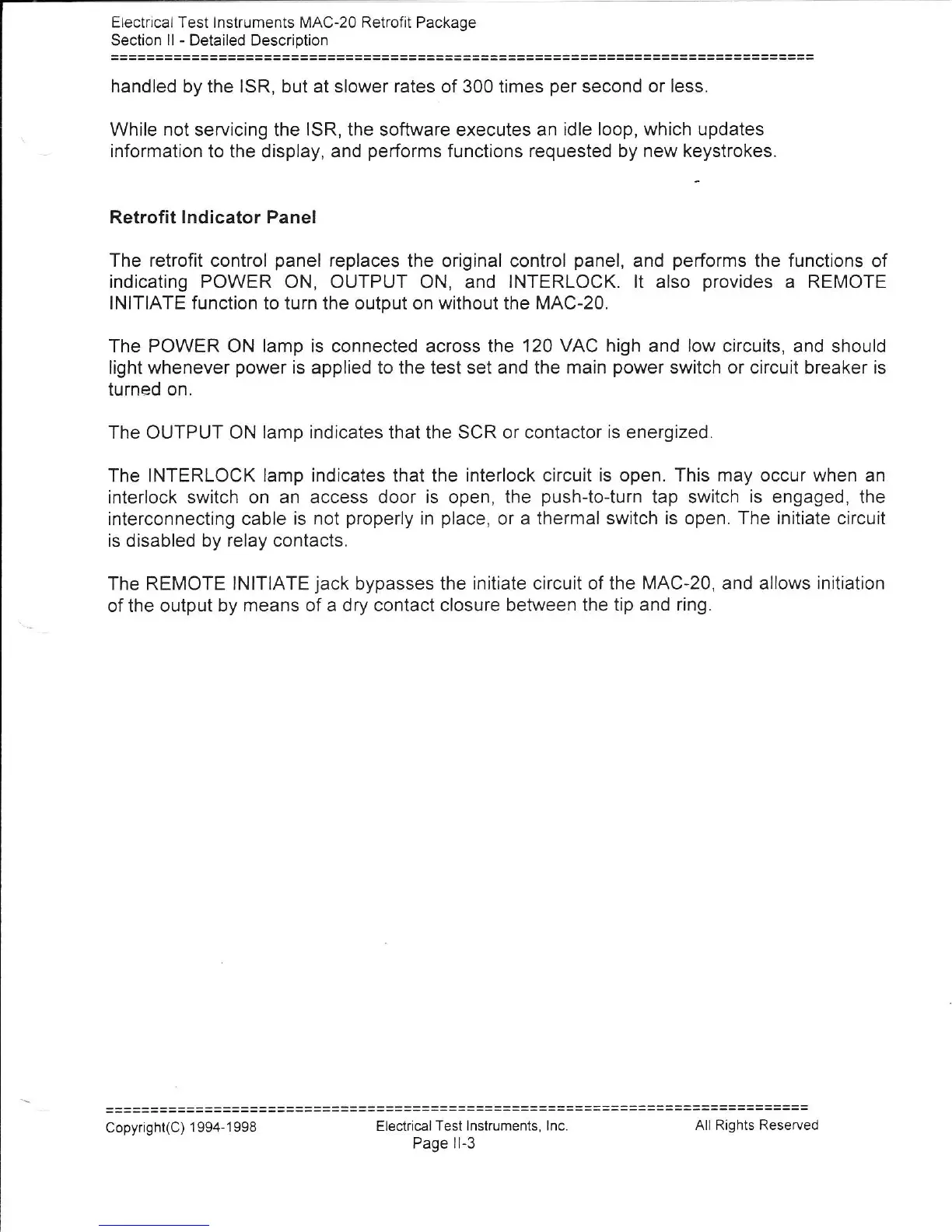Eleckical Test lnstruments MAC-20 Retrofit Package
Section ll
-
Detailed Descnption
handled by the lSR, but at slower rates of 300 times
per
second
or less.
While not servicing the lSR, the software executes an
idle loop, which updates
information to the display, and
performs
functions requested by new keystrokes.
Retrofi t
lndicator Panel
The retrofit
control
panel
replaces
the original control
panel,
and
performs
the
functions
of
indicating POWER ON, OUTPUT
ON, and
INTERLOCK. lt also
provides
a REMOTE
INITIATE function
to turn the output on
without
the
MAC-20.
The POWER ON lamp is connected across the 120
VAC high
and
low
circuits, and should
light
whenever
power
is applied to the test set and the main
power
switch or circuit breaker is
turned
on.
The OUTPUT ON lamp indicates that the SCR or contactor
is
energized.
The INTERLOCK lamp indicates that the interlock circuit
is open. This may occur when
an
interlock switch on
an access door is open, the
push-to-turn
tap switch
is
engaged, the
interconnecting
cable is not
properly
in
place,
or a thermal
switch is open. The initiate circuit
is disabled by relay contacts.
The REMOTE INITIATE
jack
bypasses the
initiate circuit of the MAC-20, and allows initiation
of the output by
means of a dry contact closure between the
tip and ring.
Copyright(C)
1 994-1 998
Electrical
Test lnstruments, lnc.
All Rights Reserved