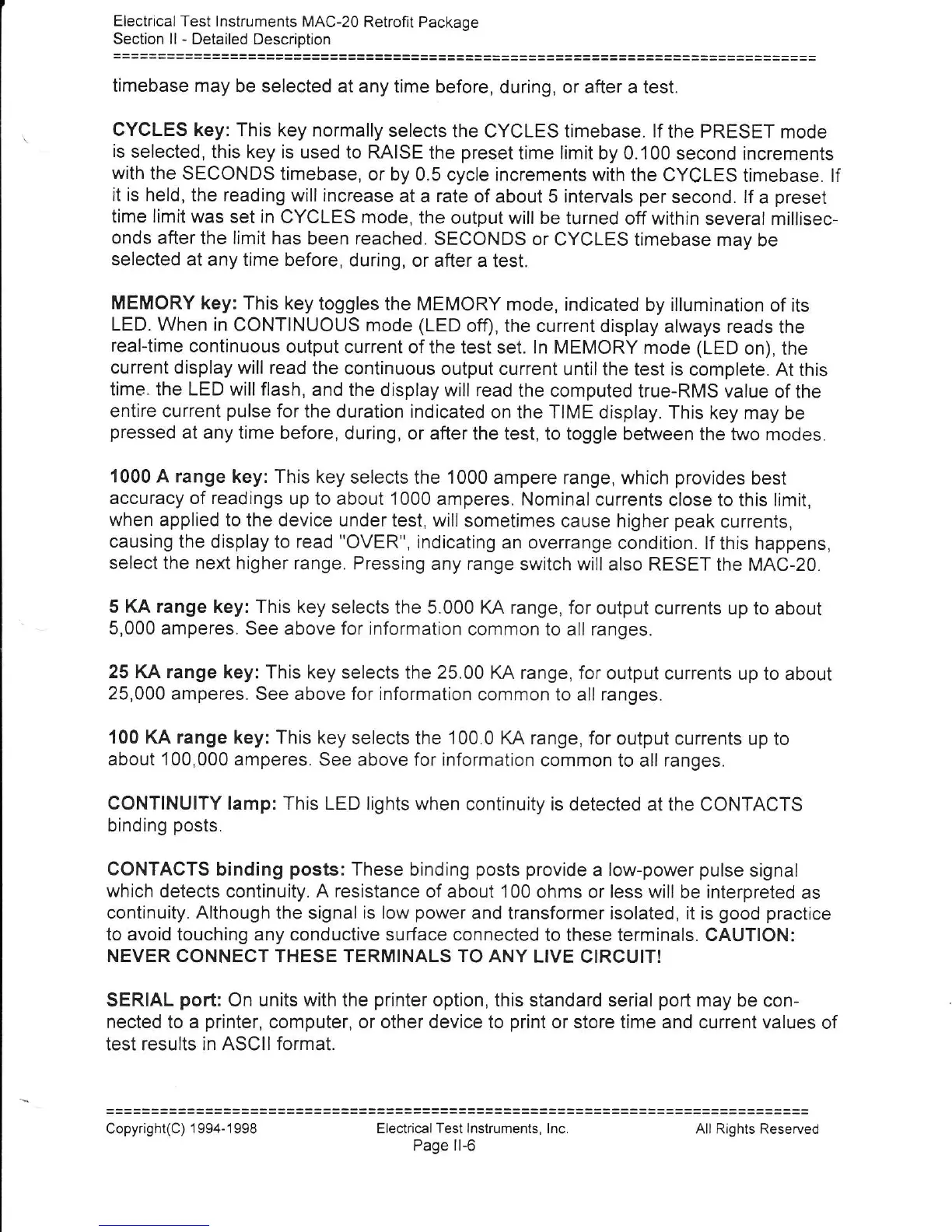Electrical
Test lnstruments
MAC-20 Rekofit Package
Section ll
-
Detailed Description
timebase may
be selected at
any time before,
during, or after a test.
CYCLES key:
This key normally
selects
the CYCLES timebase. lf
the
PRESET
mode
is
selected,
this key is used
to
RAISE
the
preset
time limit by 0.100
second increments
with
the SECONDS
timebase, or by
0.5 cycle increments with
the CYCLES
timebase. lf
it is held,
the reading will increase
at a rate
of about 5 intervals
per
second. lf
a
preset
time limit was
set
in
CYCLES mode,
the output will be
turned off within
several millisec-
onds after the limit
has been reached.
SECONDS or
CYCLES timebase may
be
selected at any time before,
during, or after
a test.
MEMORY key:
This key
toggles the MEMORY
mode, indicated by illumination
of its
LED. When
in CONTINUOUS
mode
(LED
off), the current display
always reads
the
real-time
continuous
output current
of the test
set.
ln MEMORY
mode
(LED
on), the
current display
will read the
continuous output current
until the test is
complete. At this
time. the LED will flash,
and the display
will read
the computed true-RMS value
of the
entire current
pulse
for
the duration indicated
on the TIME display.
This key may
be
pressed
at any time before,
during, or
after the test, to toggle between
the two modes.
1000 A range key: This key
selects the 1000
ampere range, which
provides
best
accuracy of readings
up to about 1000
amperes. Nominal
currents close to
this
limit,
when applied to the
device under test, will
sometimes cause higher
peak
currents,
causing the
display to read "OVER",
indicating an
overrange condition. lf
this happens,
select the next higher range. Pressing
any range
switch will also RESET
the MAC-20.
5 KA range key: This key
selects the 5.000 KA range,
for output
currents up to about
5,000
amperes. See above for information
common to all ranges.
25 KA range
key: This key selects the 25.00
KA range, for
output currents up to about
25,000 amperes. See above for information
common to
all
ranges.
100 KA range key: This
key selects the 100.0 KA range,
for output currents up
to
about 100,000 amperes.
See above for information
common to all ranges.
CONTINUIry lamp: This LED lights
when continuity is
detected at the CONTACTS
binding
posts.
CONTACTS
binding
posts:
These
binding
posts provide
a
low-power
pulse
signal
which
detects continuity. A
resistance
of about 100
ohms or
less
will be interpreted
as
continuity. Although
the signal
is low
power
and transformer isolated, it
is
good practice
to avoid touching
any
conductive
surface
connected
to these terminals. CAUTION:
NEVER CONNECT THESE TERMINALS TO
ANY LIVE CIRCUIT!
SERIAL
port:
On units
with
the
printer
option, this standard serial
port
may
be con-
nected to a
printer,
computer, or other device to
print
or store time and current values
of
test results in ASCII
format.
Electrical Test lnstruments, lnc.
Page ll-6
Copyright(C)
1 994-1
998 All Rights Reserved