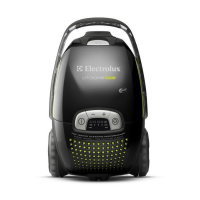Replace the dustbag, when the dust bag indicator is
illuminated.
Replacing the dustbag
먼지봉투 교체하기
Open the dust compartment cover by pressing the release
button.
Pull the cardboard handle to close and
remove the dust bag.
NB: Always change the dust bag when the indicator signal is illuminated even if
the e-bag is not full (it may be blocked) and after using carpet cleaning powder.
Insert a new dust bag by pushing
the cardboard straight down in its
tracks. Close the lid. If the e-bag is
not properly placed or is missing, the
lid will not close.
본체의 먼지봉투 교체 표시기에 불이 들어오면 먼지봉투를
교체하십시오.
먼지칸 버튼을 눌러 먼지칸 덮개를 엽니다.
먼지봉투의 카드보드를 당겨 먼지봉투
입구를 닫고, 먼지봉투를 본체에서
분리합니다.
주의사항: 만약 먼지봉투가 완전히 먼지로 가득 차지 않았더라도 먼지봉투
교체표시기에 불이 들어오거나 카페트 청소용 파우더를 사용한 다음에는
먼지봉투를 교체하십시오. (입구가 막혔을 수 있습니다.)
새로운 먼지봉투의 카드보드를
수직으로 눌러 먼지봉투 홀더에
먼지봉투를 장착합니다. 먼지봉투
장착 후 먼지칸 덮개를 닫습니다.
만약 먼지봉투가 제대로 혹은 아예
장착되지 않으면 덮개는 닫히지
않습니다.

