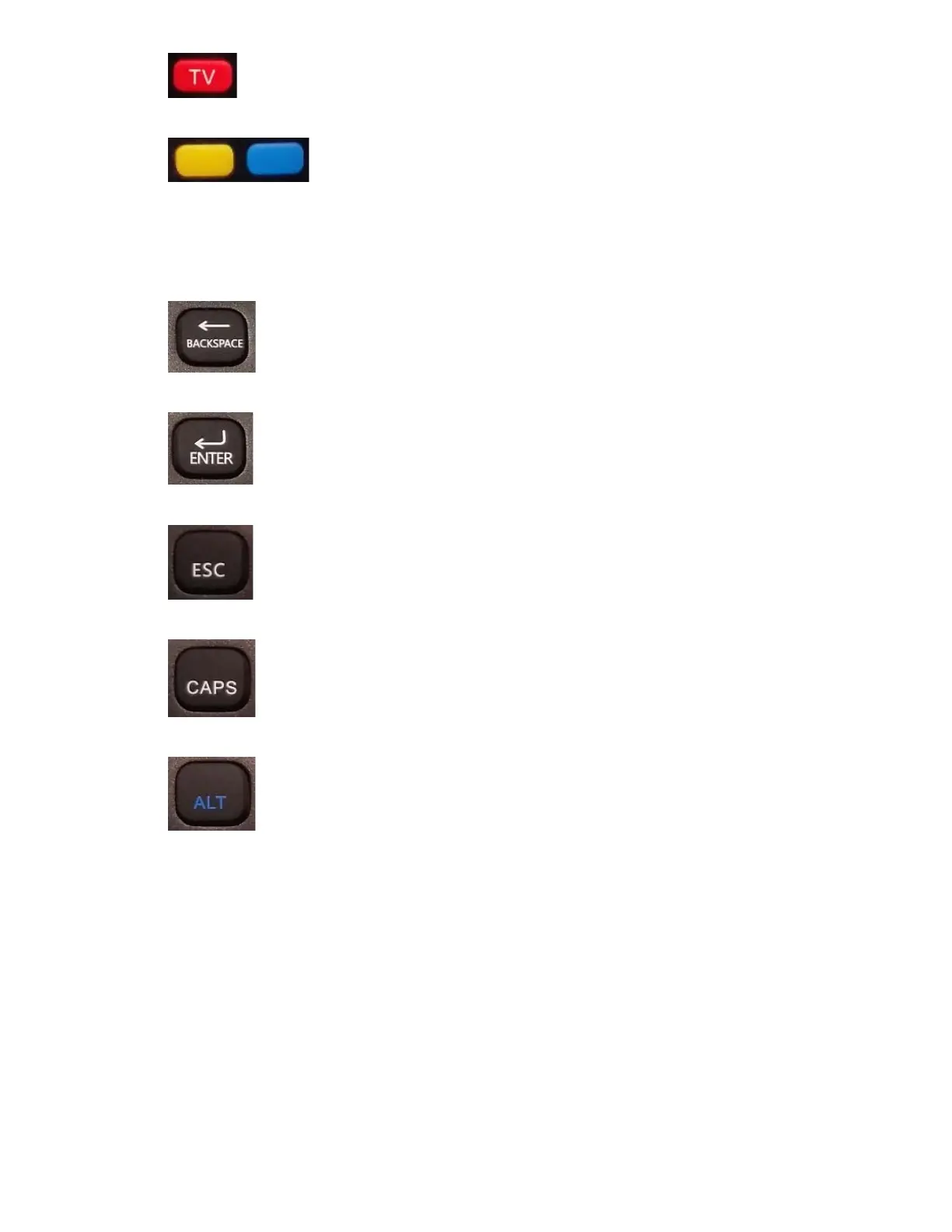• TV Button - Used in Programming Yellow and blue buttons with IR
• Yellow & Blue Buttons - IR learning buttons (Can be programmed to learn
any IR function from another remote control)
Back of Remote
• Back Space - Deletes one character while typing
• Enter - select button, left click of a mouse
• Esc - Escape button
• CAPS - Makes all text Capital (1 Press turns it on, 1 Press turns it off)
• ALT - Switches all keys to type the alternate symbols in Blue to the top right
of the keys normal symbol. (1 Press turns it on, 1 Press turns it off)
How to teach IR commands to the Yellow and Blue Buttons
1. On the STB remote press and hold red TV button until it starts to slowly blink
2. Aim the TV remote that you want to program front to front of the STB remote.
3. Press the button you want to program on your TV remote.
4. Red light will turn on and stay on once it has learned the buttons function.
5. Press the yellow or blue button and the light will blink normally
6. Press the red TV button again
7. Test functionality (Only 2 functions can be programmed. Red and Green buttons
on bottom of remote cannot be programmed, only yellow and blue)
Trouble Shooting
