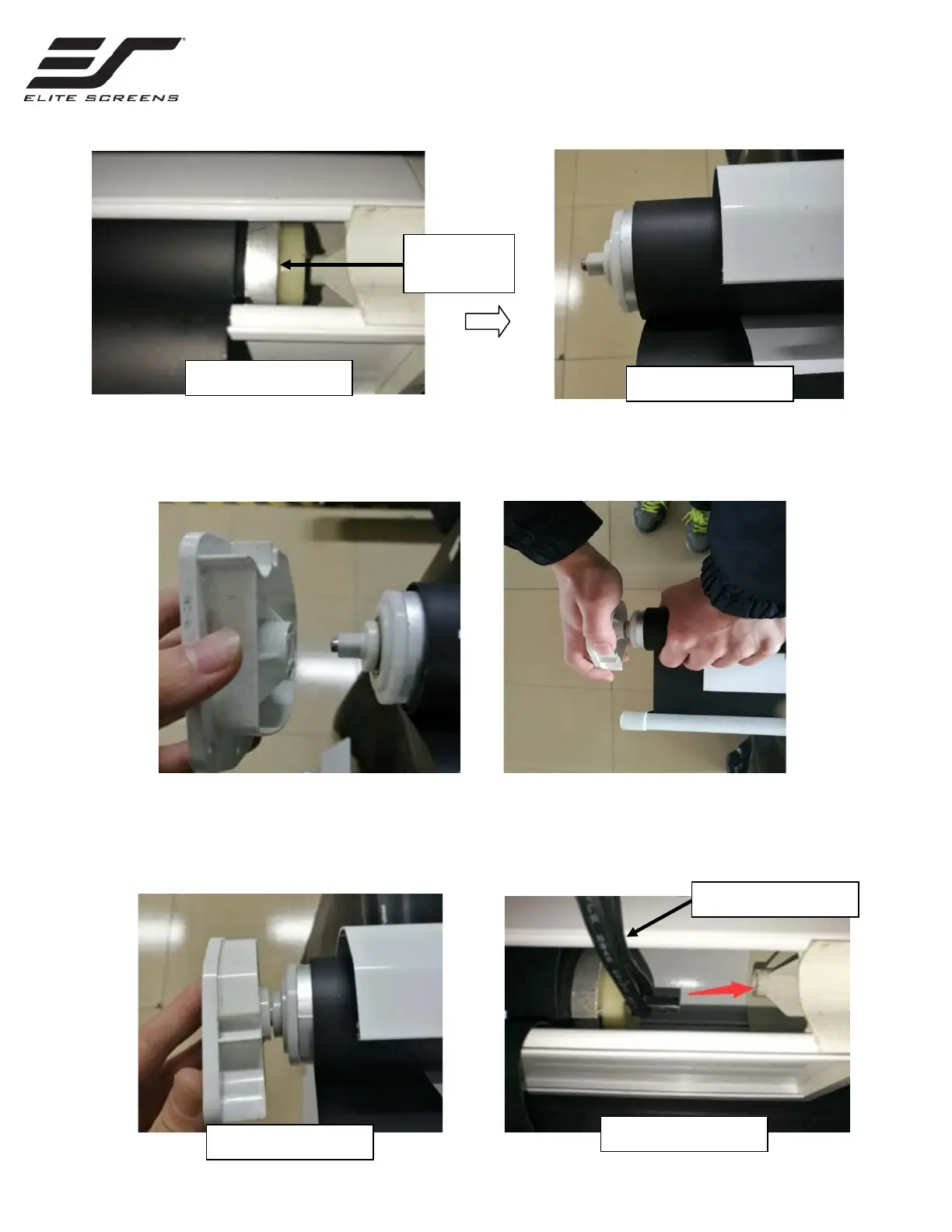Rev. 03/15/17 2 www.elitescreens.com
3. Bring out the roller about 2 inches by tapping the right end of the roller using a mallet.
4. Place the end cap back on the left side of the roller without pushing the roller back into the housing. While
holding the roller with one hand, rotate the end cap counter clockwise approximately 16 times. Once fully
re-tensioned, you will feel resistance and the roller should not spin.
5. Two people are suggested for this step. While one person keeps hold of the left end cap, the other will need
to loop thin rope or twine around the peg on the right side of the roller. (This will help guide the roller back
into the housing and reconnect with the right side end cap.) Push in the left side end cap back into the
housing while carefully guiding the right end of the roller into place.
with mallet.
