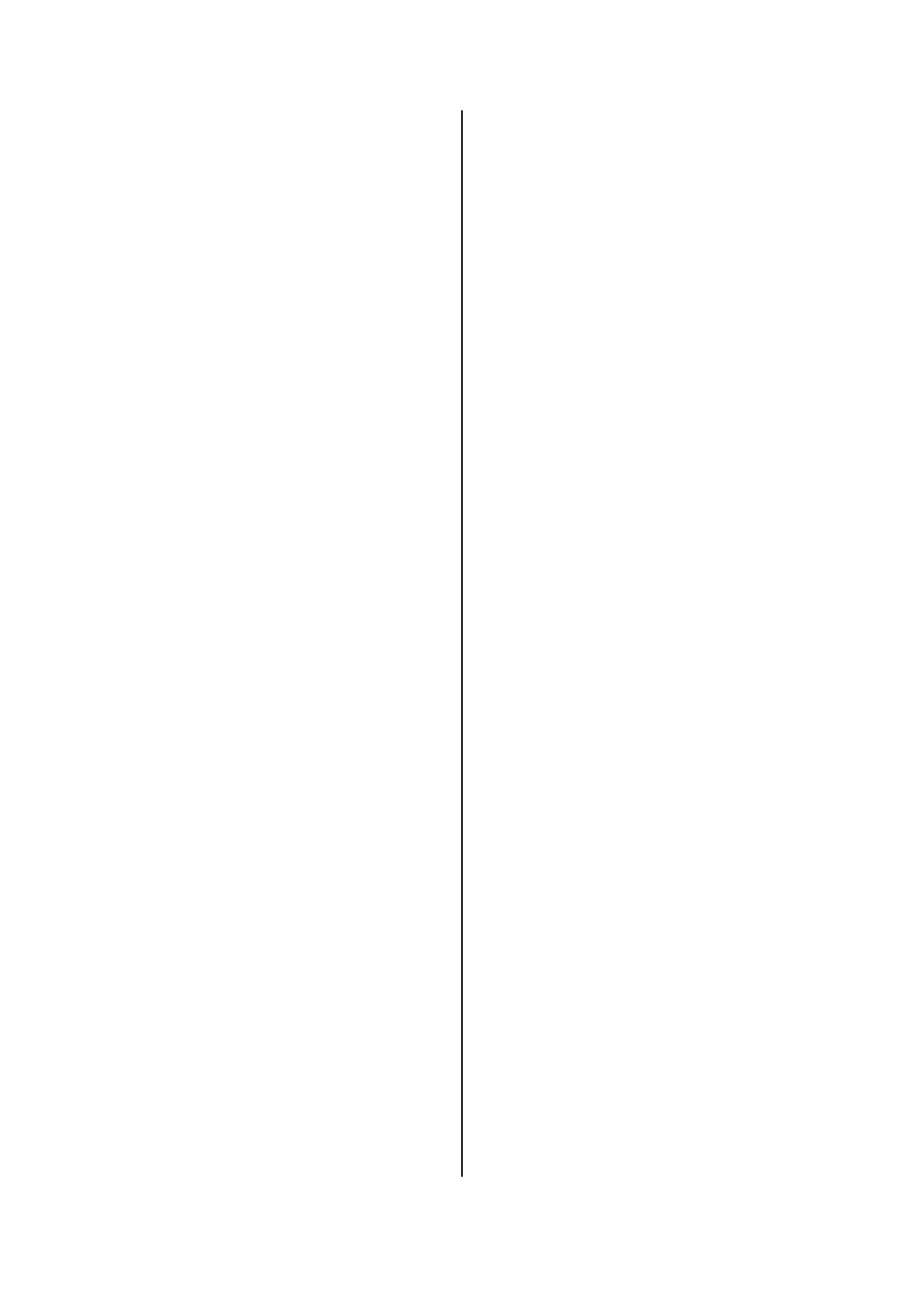- 2 -
Installation
1. Cut rectangular hole in the panel precisely
76.5mm x 39.2mm to mount the meter.
2. Mount the meter into the cut out.
3. Connect the meter in series with the load or
charger.
4. Select the configuration (external or internal
power) from Figures 1, 2, & 3.
5. Test the meter for normal operation and calibrate
it as follows.
Normal Operation
• By default, when the meter is first powered up,
the display on the top line shows voltage (V) and
the display on the bottom line shows current (A).
• To switch the top display successively between
power (W), working hours (H), and voltage (V),
press the V/W button repeatedly.
• To switch the bottom display successively
between charge/discharge (AH), capacity
percentage (%) and current (A), press the A/AH
button repeatedly.
• To turn all LEDs off press the SET button
momentarily.
• To turn the display back on press the SET button
momentarily again.
Debug Mode
The debug mode enables calibration, saving of
settings and resetting to default values.
Switch the meter to debug mode by pressing and
holding down the SET button until the display
changes. The first item of the debug menu will be
displayed (voltage). The voltage LED (labelled V)
on the right hand side of the display will light.
To change to the next item in the debug menu
(current), press the SET button momentarily. The
current LED (A) in the right hand side of the display
will be lit. Each successive momentary press of the
SET button steps the display through the remaining
menu items (battery capacity (AH), save settings
(ES) and reset-to-default (dEF)) until the first menu
item (voltage) is displayed again.
To quite the debug mode without saving any
changes, press and hold down the SET button until
the display reverts to normal operation.
Calibration of Zero and High Voltage Readings
1. Disconnect the INPUT + and - on the
connector block, just short INPUT + and –.
2. Power the Elite panel meter by external source.
3. Using the SET button on the Elite panel meter,
select the first item of the debug menu.
4. The LED (V) to the right of the panel meter
will light up.
5. The top line of the LED display will show the
voltage reading.
6. Press the V/W button to increase the reading, or
Press the A/AH button to reduce the reading till
the LED display [0.01], then short press A/AH
button 2-3 times till the LED display [0.00],
finish the calibration of zero reading.
7. Connect the INPUT + and – to known power
33.00V.
8. If the reading is the same as on the calibrated
voltmeter, then go to step 11.
9. If the reading differs from the calibrated
voltmeter then adjust the panel meter.
10. Press the V/W button to increase the reading, or
press the A/AH button to reduce the reading.
11. Save the settings by pressing the:
- SET button to step the debug menu through to
save-settings (ES),
- V/W button to change the display to -y- (Yes),
and SET button to confirm the selection.
※ Long press V/W or A/AH button to increase or
decrease the value faster.
