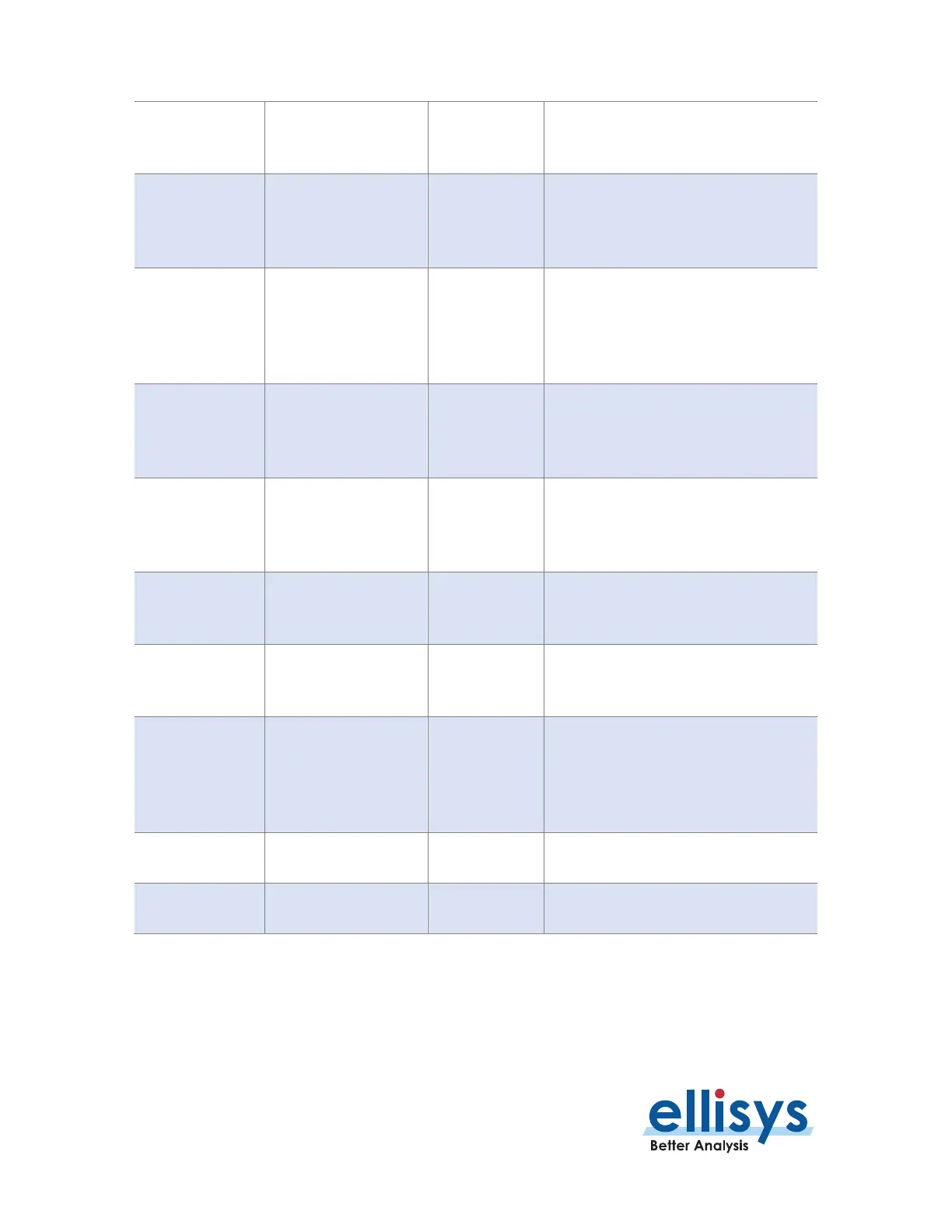Bluetooth Analyzers
Page 60 of 264 | Managing Capture Files
Bluetooth
Audio
PCM Synchronization
buffer length
WAV Export LC3, SCO, eSCO, A2DP, and
other codecs (from active overview)
and I2S audio.
Bluetooth
Mobile Phone
Data (VCards,
Messages
)
Single File
One file per
transfer/item
Mobile Phone
Data, *.vcf
Export Mobile Phone related
information such as VCards or Short
Messages from active overview.
Message
Sequence Chart
(MSC)
Procedures, scale,
orientation, various
display options
*.PDF, *.PNG Export the active Bluetooth Overview
items as Message Sequence Chart
(MSC).
Bluetooth
Internet
Protocol
None Wireshark
PCAPNG
Export (filtered) Bluetooth IP carrier
protocols like DUN, BNEP from active
Overview.
WiFi None Wireshark
PCAPNG
Export WiFi packets to Wireshark
802.11 PcapNg file.
WPAN
None Wireshark
PCAPNG
Export WPAN packets to Wireshark
PCAPNG file.
Spectrum Export All
Export Time Range
CSV Export spectrum RSSI samples for
each channel. Requires enabling the
Spectrum capture in the Recording
Options.
Logic Signals None CSV Export logic signals transitions.
I2S PCM None WAV Export decoded I2S PCM trace data.
