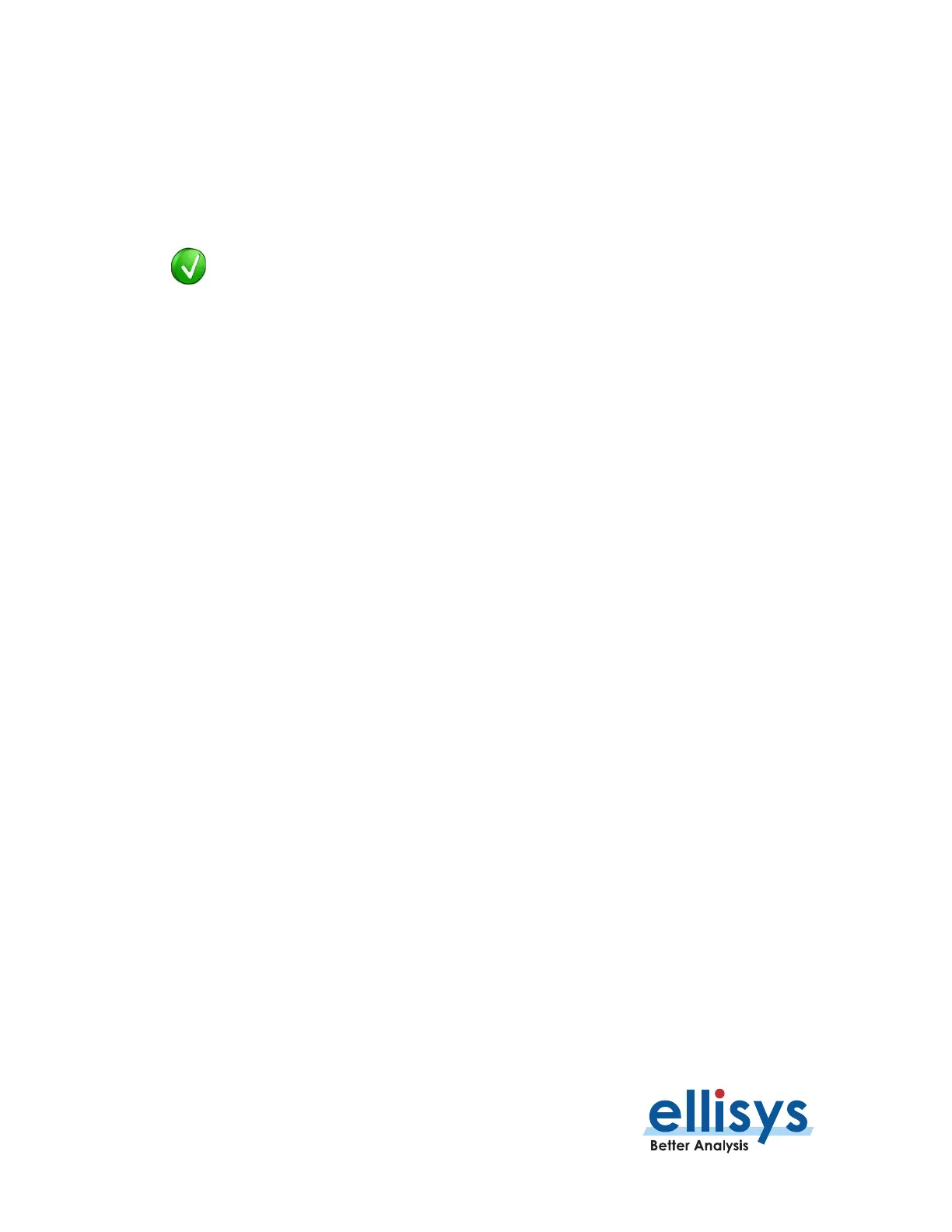Bluetooth Analyzers
Page 62 of 264 | Managing Capture Files
Export of Active Overview Rows
With this selection, the user can export from the Overview that is selected (active). The user may specify the
columns to be exported or may specify that all displayed columns be exported. See
Section 8.1, Configuring the
Overview Columns,
for information on adding columns to an Overview. CSV and XML export formats are
provided.
To customize the columns displayed in the Overview, right click on the column
headers in the Overview and add columns from a default list or drag desired
fields from the
Details view and drop in the Overview to create a new column.
Export Filtered Trace Based on Overview
With this selection, the user can export the current trace based on the filtering applied.
Export Filtered Trace Based on a Time-Range
The user can export a portion of a trace to a new trace, based on a time range, number of bytes, or number of
items.
Export of Bluetooth Raw Data and Payload
With this selection, the user can export into raw data (including headers, etc.) and/or payload into CSV, text,
or XML formats. The item’s name and timestamp can be exported or excluded. The user may include root items
only or may select a hierarchy of items to export.
Export of Bluetooth Raw Packet Input Format
With this selection, the user can export the packets in a capture to an ASCII format.
Export of Bluetooth HCI
Export the active Bluetooth HCI Overview to BTSnoop or Wireshark formats.
Export of Bluetooth Audio
With this selection, the user can quickly export captured audio streams in the active Overview to WAV format.
A PCM (Pulse-Code Modulation) selection allows the user to specify buffering, no buffering, or to select a specific
synchronization buffer length. Audio streams are exported by direction, and individual audio streams are
exported into separate WAV files.
Export of Bluetooth Mobile Phone Data
With this selection, the user can export mobile phone information, including VCard and short messaging. The
user can elect to export a single file, one file per transfer, or one file per item. If a photo is attached to the
export, the user may elect to include or exclude the photo.
