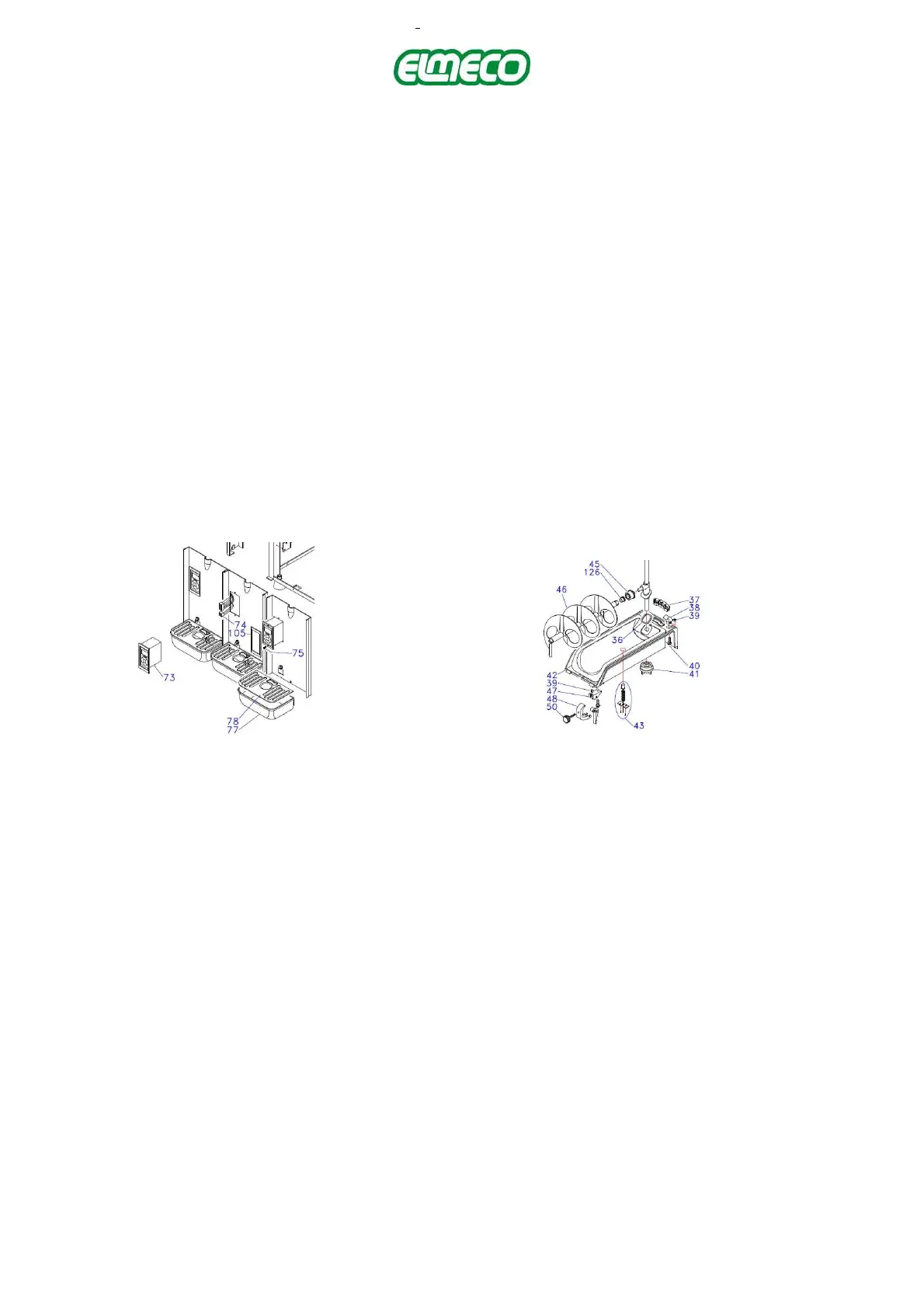19
PROBLEM SOLVING GUIDE ELMECO SLUSH MACHINE MODEL FCM
P11 – Control board’s screen is blinking. After pressing and
releasing MENU button "ALARM THERMAL" comes on the
screen.
Problem
Machine works in SLUSH mode without problems. While in COLD position the solenoid valve
light does not come on.
Reason_1
The two-way connector behind the electronic terminal (pos.73) is not properly installed.
Solution_1
Restore the contact and verify if there is an oxide; in case there is, clean the contacts; if the
problem persists, replace the thermostat probe.
Cause_2
The thermostat probe is defective.
Remedy_2
The thermostat probe must be changed: Unplug the two-way connector behind the electronic
board(pos. 73) Loose the two hex screws that secure the plate (pos. 43) with hex wrench (m)
turn the plate clockwise until it releases; reposition the new probe and reinstall the bracket.
Notes: To verify if the probe is defective, Use a voltmeter to measure the voltage at the
terminals of the suspected probe; subsequently measure the value of the voltage across a
probe known as functional. Use below table as reference:
