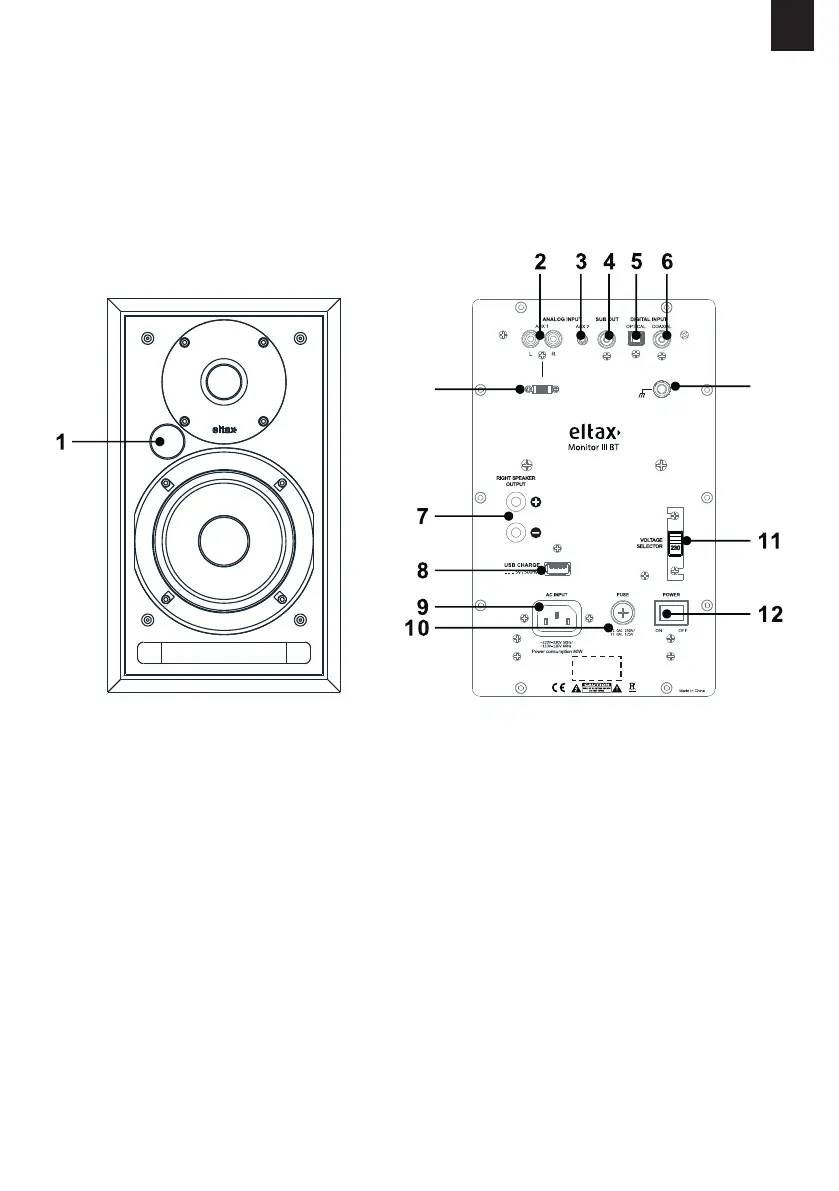FRONT AND REAR PANEL
1. Remote receive window
•Red:standbyorAuto-Standby
( after 60 minutes without playing )
•Green:ON
•White:Bluetoothsourceisconnected
•Blinkingwhite:Duringpairingwithyour
Bluetooth source
2. Aux 1 ( Input for right/left RCA stereo plugs
from CD/DVD, TV & Turntable.)
3. Aux 2 ( Input for 3.5mm mini-jack plug, from
iPod, PC, phone etc.)
4. SUB OUT ( For connecting an external active
subwoofer)
5. Optical audio in ( For connecting CD/DVD, TV
etc.)
6. Coaxial audio in ( For connecting CD/DVD, TV etc.)
7. Right speaker output Signal output, for connecting
the right passive Monitor III BT speaker.
8. USB charge socket (5V DC charge for iPod etc.)
9. Power supply input
10. Fuse holder, if fuse needs to be replaced only
use same type and value.
IMPORTANT; remember to unplug the power
cable from mains socket before opening the
fuse holder.
11. Switch for input voltage
12. Power ON/OFF
13. Phono/Line Switch
14. Ground screw Terminal
Powe re d blue tooth spe ak er
GND
AUX1 LEVEL
PHONO LINE
13
14
UK
