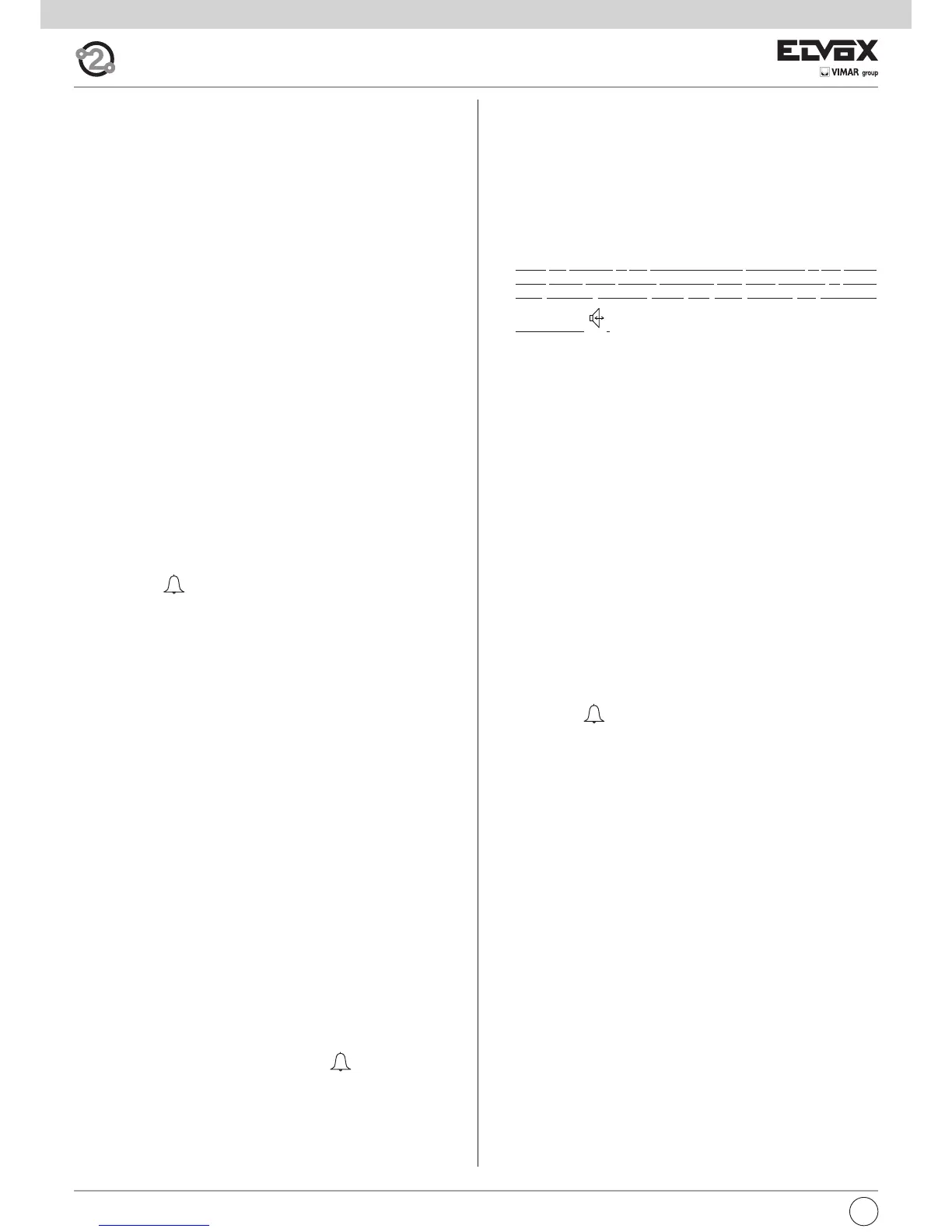24
GB
PROGRAMMING
There are three interphone programming modes: assignment of an identi-
fication code or call code (indispensable), assignment of a secondary iden-
tification code (for interphones associated with a master interphone),
programming of pushbuttons for auxiliary services and intercommunica-
ting calls (when necessary).
Programming must be performed with the system switched on, without ac-
tive communication and only after connecting the interphones/monitors to
the system and programming the panels.
Attention: during the interphone identification code programming you
have 30 seconds from the moment you enter the programming in the
interphone and the moment you press the call push-button on the
panel or you send the code.
Identification code programming
The identification code is programmed via an entrance panel (MASTER), al-
ready configured and present on the system.
The interphone is supplied without associated identification code. To verify
this condition, press the lock release pushbutton and the interphone should
emit a triple “Beep”
Programming phase:
1) Remove the interphone cover.
2) Press and hold the RESET pushbutton on the interphone.
3) Press and hold the tab on the lock release pushbutton, together with the
RESET pushbutton.
4) Release the RESET pushbutton, keeping the lock release pushbutton
pressed.
5) After 2 seconds the interphone emits a high tone and communication
is enabled with the panel.
6) Release the tab of the lock release pushbutton.
7) On pushbutton entrance panels, press the call button for the inter-
phone, while on alphanumeric keypads, enter the call code and press
pushbutton “ ”.
8) If the system contains an interphone that already has the same asso-
ciated identification code, the panel emits a low signal and the opera-
tion should be repeated from point 2.
9) Otherwise the code is associated with the interphone and communica-
tion is terminated.
Secondary identification code programming
Programming of the secondary identification code is only required when
more than one interphone is to be called by means of the same pushbut-
ton or call code. The interphones that ring at the same time are associated
with the same group. The “master” interphone is programmed first by
means of the “identification code programming” procedure described
above, while the additional group interphones are programmed with the
secondary identification code (see table page 44).
A maximum of three audio door entry units plus one group master can be
associated with the same group, without the need for programmer Type
950C or SaveProg .
Programming phase:
1) Remove the interphone cover.
2) Press and hold the RESET pushbutton on the interphone.
3)
Press and hold the tab on the lock release pushbutton and the self
start/auto-activation (on top right hand side) pushbutton (Attiv-top on
the right hand side) together with the RESET pushbutton.
4) Release the RESET pushbutton, keeping the other two pushbuttons
pressed.
5) After 2 seconds the interphone emits a high tone and communication
is enabled with the panel.
6) Release the tab on the lock release pushbutton and the self start pu-
shbutton.
7) On pushbutton entrance panels, press the call button for the “master”
interphone, while on alphanumeric keypads, enter the call code of the
“master” interphone and press pushbutton “ ”.
Pushbutton programming
The interphone is supplied with a pushbutton, for the functions auxiliary
service “stair light”, which activates the 1st relay of the 1st actuator (type
69RH). To change the operating mode of push-button, use programmer
type 950C or SaveProg, with the exception of the programming push-but-
ton as intercommunicating or for the self-start service associated with a
specific panel.
If a pushbutton is programmed for a specific function, the interphone emits
a “Click” when pressed; otherwise it does not emit any signal.
Intercommunicating call pushbutton programming
Programming phase:
1) Raise
the handset of the interphone/video interphone to call (when
using series 8870, Giotto, Petrarca). With other versions of series
6600 (without handset) press and keep pressed the talk/listen
push-button .
2) Remove the cover of the interphone to be programmed.
3) Press and hold the RESET push-button on the audio door entry unit to
program.
4) Press and hold the stair light pushbutton to make the intercommunica-
ting call together with the RESET pushbutton.
5) Release the RESET pushbutton, keeping the stair light pushbutton
pressed.
6) After 2 seconds the interphone emits a high tone, while the other inter-
phone emits a 3-tone ascending scale.
7) Release the stair light pushbutton.
8) On the interphone called (with the 3-tone ring), press one of the pro-
grammed pushbuttons (such as lock, F1, F2 or actuator).
9) A high tone confirms the end of the procedure.
Programming the self-start pushbutton to a specific panel.
Programming phase:
1) Remove the interphone cover.
2) Press and hold the RESET pushbutton on the interphone.
3) Press and hold the stair light pushbutton together with the RESET pu-
shbutton.
4) Release the RESET pushbutton, keeping the stair light pushbutton
pressed.
5) After 2 seconds the interphone emits a high tone.
6) Release the self start pushbutton.
7) On pushbutton entrance panels, press the call button for the inter-
phone, while on alphanumeric keypads, enter the call code and press
pushbutton “ ”.
8) A high tone confirms the end of the procedure.
Restoring default values of pushbutton (for stair light (P2).
Programming phase:
1) Remove the interphone cover.
2) Press and hold the RESET pushbutton on the interphone.
3) Press and hold the relative stair light pushbutton together with the
RESET pushbutton.
4) Release the RESET pushbutton, keeping stair light push-button pressed.
5) After 2 seconds the interphone emits a high tone.
6) Release the stair light pushbutton and then press again.
Deleting all settings.
Programming phase:
1) Remove the interphone cover.
2) Press and hold the RESET pushbutton on the interphone.
3) Press and hold the self start pushbutton (ATTIV) together with the
RESET ATTIV. pushbutton.
4) Release the RESET pushbutton, keeping the self-start pushbutton
pressed.
5) After 2 seconds the interphone emits a continuous tone for two se-
conds.
6) Release the self-start pushbutton.
7) During the continuous tone, press the tab on the lock release pushbut-
ton.
If the deletion procedure is successful, when the lock release tab is pres-
sed once more the interphone emits a triple “Beep”.