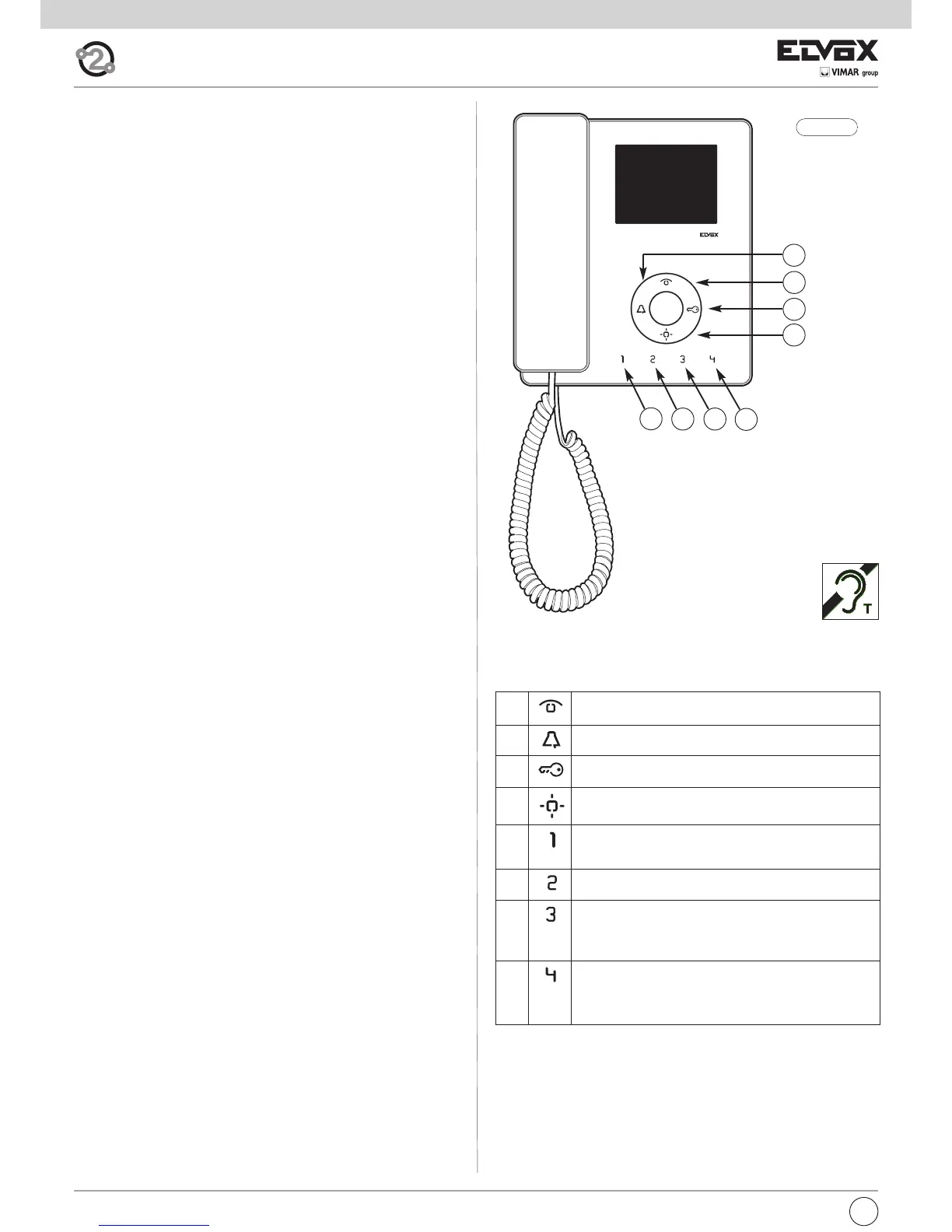Tab series monitor for Due Fili Elvox (Two-Wire Sy-
stems)
Art. 7529, 7529/D*
GB
4
Fig. 1.1
A
C
D
B
E1
E2 E3
E4
*
Description
Monitor made of thermoplastic material with handset and 3.5” LCD colour
display. Equipped with four buttons for the main video door entry functions:
door lock release, self-start, auxiliary services (stair light), ringtone muting
and 4 programmable supplementary keys that can execute up to 4 auxiliary
functions or intercommunicating calls.
The following settings can be made: ringtone volume, ringtone muting when
“User Away” function is activated and ringtone type selection. Option of
setting different ringtones for calls made from different points, e.g.: outdoor
entrance panel, door call, intercommunicating call.
LED signalling of “door/gate open” and “Unanswered calls” (up to 4 calls
with monitor in ringtone muted state).
For use in Elvox Two-Wire systems with power supply 6922.
Article 7529/D has a hearing aid function.
Before commencing programming, read the instructions carefully to
get a clear idea of the product’s characteristics, functions and featu-
res.
Technical characteristics
• Surface-mounted monitor made of ABS with mirror gloss finish on front
panel.
• Designed for external wall mounting with metal coupling plate or fitting
to a box (can be mounted directly on the wall using wall plugs or to a
Vimar V71303 type unified 3-module rectangular flush-mount back box
or a 60 or 70 mm round flush-mount back box).
• 3.5” LCD display.
• Touch-sensitive keys with backlit symbols (during operation).
• Power supply from Two-Wire Bus
• Input current:
- on standby: 7mA
- maximum conversation current: 150mA
- peak current limited to call time: 200mA
• Operating temperature: 0° ÷ 40°C
• Electronic chime: different ringtones for panel call, intercom call and
door call.
• 10 different ringtones can be selected.
• Output for additional chime 860A or relay 0170/101.
• Input for door call.
• Input for additional power supply (type 6923).
• Monitor 7529 dimensions: 160x180x45 mm
A Self-start: for self-start/auto-activation of interphone (to
Master entrance panel by default).
B Ringtone muting: Mutes ringtone during call.
C Door lock: Lock opening command (programming can be
adjusted using the programmer).
D Auxiliary 1 (Stair light): For auxiliary service (actuator 1 of
relay 69RH or 69PH activated by default).
E1 Button 1: Programmable button to activate auxiliary ser-
vice or intercommunicating call (actuator 2 of relay 69RH or
69PH activated by default).
E2 Button 2: Programmable button to activate auxiliary ser-
vice or intercommunicating call.
E3 Button 3: Programmable button to activate auxiliary ser-
vice or intercommunicating call (entrance panel function F1
activated by default, the last entrance panel to make a call).
E4 Button 4: Programmable button to activate auxiliary ser-
vice or intercommunicating call (entrance panel function F2
activated by default, the last entrance panel to make a call).
Buttons
