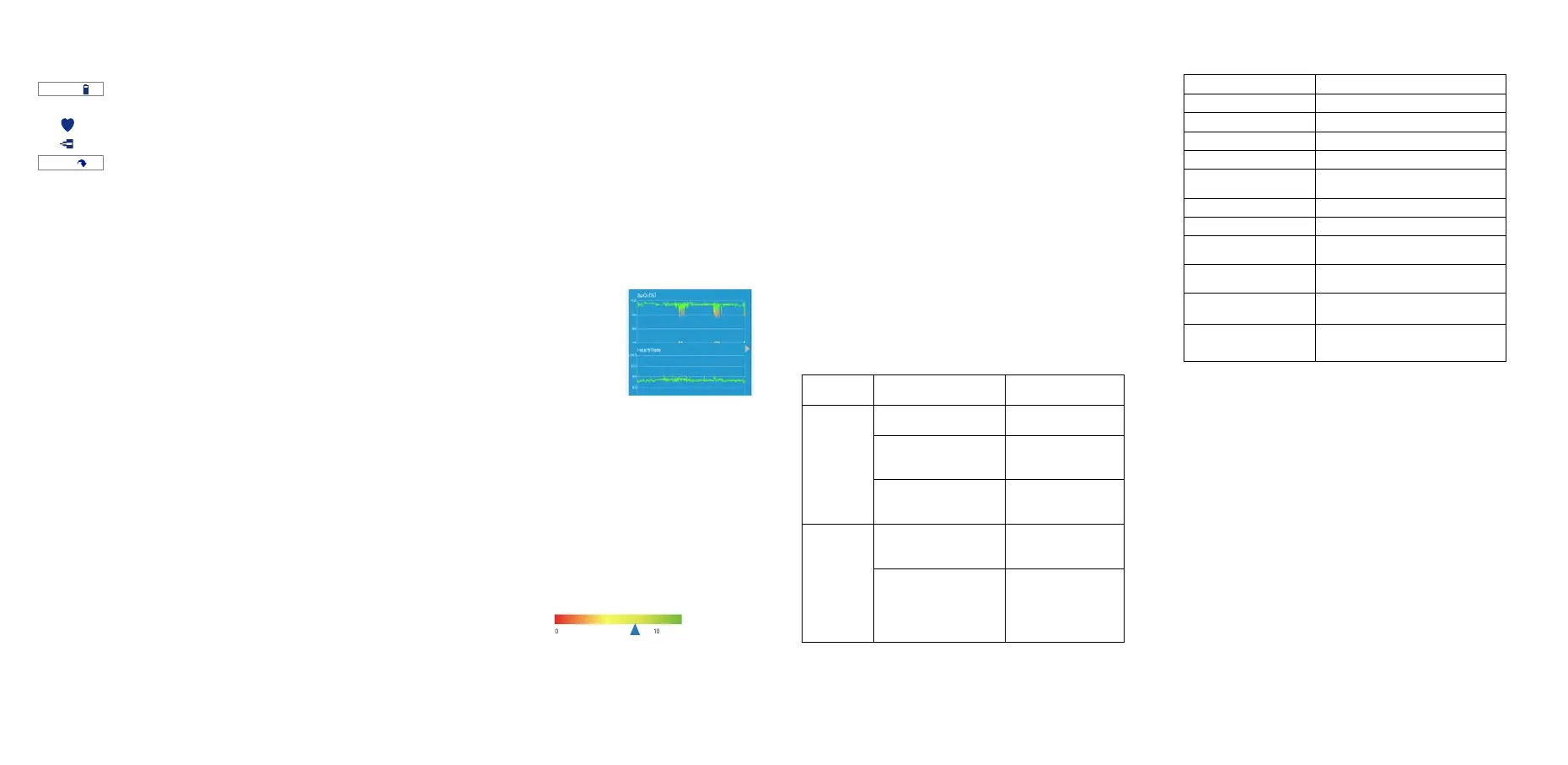2.7 Display
Time, Remaining battery capacity
SPO2
O2 Score, SpO
2
drop times
During measurement, press the button, you can
switch different displays.
2.8 Bluetooth Connection
The device Bluetooth will be enabled automatically
only when the screen lights up.
To establish a Bluetooth connection,
1) Ensure the device screen is on to keep the
device Bluetooth enabled.
2) Make sure the phone Bluetooth is enabled.
3) Run the App, then select the Device ID for the
initial use.
Note: DO NOT PAIR in the settings of your
smartphone.
2.9 Real-time Dashboard
You can check real-time SpO
2
, Heart Rate in App.
1) Connect device to App.
2) App->Dashboard.
2.10 Smart Vibration
The vibrator in the sensor will be activated when the
SpO
2
fall below the pre-set value (Threshold). The
vibration will stop when the SpO
2
recover, or you can
press the button to stop it.
You can customize the vibration to help you sleep
better. Make sure your device is connected to App
first. Then you can configure it in App->Device.
• You can switch on or off the vibration.
• You can adjust the Intensity of vibration.
• You can adjust the Threshold. If the vibration
disturbs you during sleep too much, you can
lower the Threshold. If you would like to get
more protection from oxygen shortage, you
can turn up the Threshold.
2.11 View Results and Report
In App, you can review all
the history data. Touch a
record, there comes out the
detailed report, which
includes analysis results and
charts.
Slide a record to left, you can delete it.
2.12 O2 Score
O2 Score is overall assessment of oxygen condition,
which synthesizes the frequency, depth and
duration of oxygen shortage overnight. The range is
0-10 (10 is best). It is provided for each record in
App.
Example:
3 Maintenance
3.1 Cleaning
Use a soft cloth moistened with water or alcohol to
clean the device surface.
3.2 Firmware Update
1) Connect the monitor with the APP.
2) Enter the APP, visit Device Device Update.
Check the version and start an update if you
want.
3.3 Battery
To keep the battery in good condition, charge the
battery every 6 months when the device is not in use.
4 Troubleshooting
does not
turn on
or no
response
Charge battery
and try again.
software condition
for about 10
damaged.
your local
cannot
find the
device
your phone is off.
Bluetooth in the
Bluetooth is off in
Sleep Mode.
the Bluetooth will
be turned on
when the screen
5 Specifications
Rechargeable Lithium-polymer
Trigged by low oxygen level
Oxygen Level, heart rate, motion
4 records, up to 10 hours for
each
iOS 9.0 or above,
iPhone 4s/iPad 3 or above
android
with Bluetooth 4.0 BLE
Model: Oxiband-1
Version: A
O2 Score 7.5 (in the APP)