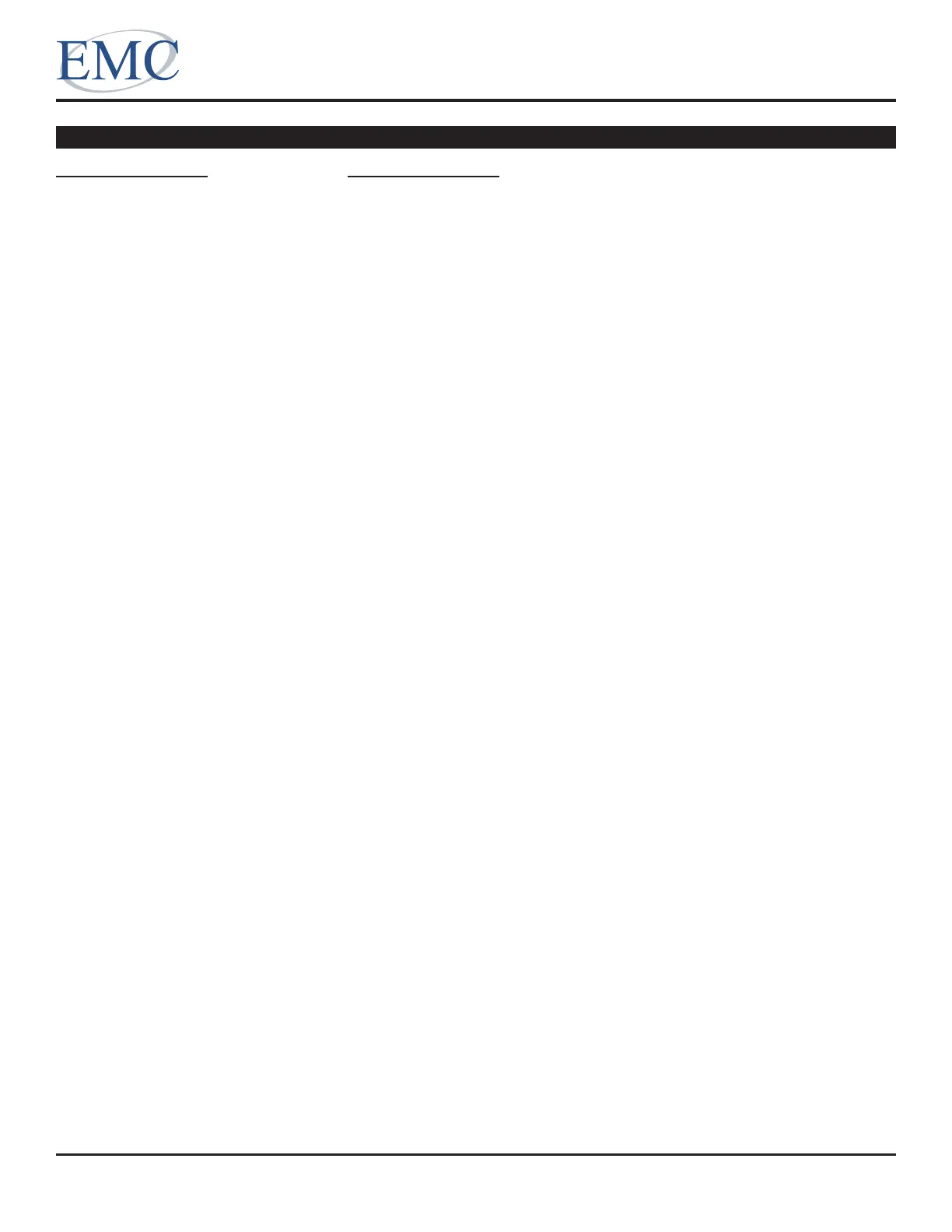Installation & Operating Instructions
EMC-DMA-2.0
Energy Management Consultants, 1550 La Follette Street, Fennimore, WI 53809
Tel. +1-608-822-3550 • Fax +1-608-822-3847 • E-mail: info@emccontrols.com • Web: www.emccontrols.com
Specications subject to change without notice.
rev. 04/15/19
43273_ins_DMA_2.0
4 of 4
Diagnostics
Possible Problems:
Power LED (PWR1) does not light
Door Status LEDs indicate the
wrong status
Door Status LEDs do not change
Door Status LEDs do not come on
Possible Solutions:
Conrm that there is 24 VAC or 24 VDC at connector TB1 and that the
polarity is correct.
Make sure that the unit is in Operate mode, not Test mode (DIP Switch S2).
Conrm that the door switch is wired as a Normally Closed (NC) connection
(a closed door equals an open circuit).
Check for loose or shorted wires at the Door Switch connection.
Make sure that the unit is in Operate mode, not Test mode (DIP Switch S2).
Conrm that the unit is powered correctly. Power LED should be on.
Make sure that the unit is in Operate mode, not Test mode (DIP Switch S2).
Run the Operational Test described on page 3 to conrm that the LEDs,
relays or buzzer are not burned out.