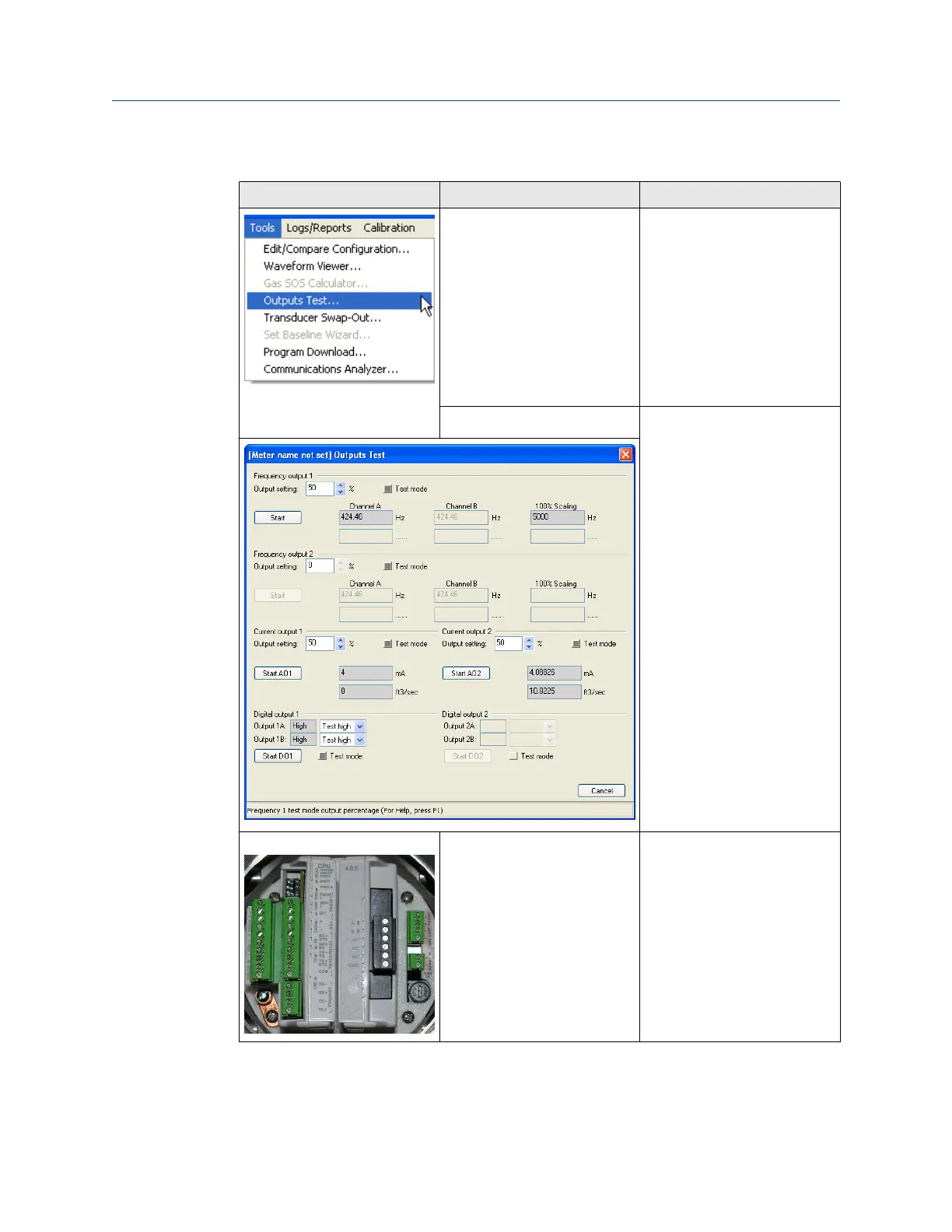Table 2-3: Meter Monitor maintenance (continued)
Daniel MeterLink utility Diagnostics Action(s)
• Analog outputs • Run Analog Outputs test
• Verify outputs are within
4mA - 20mA range
— 0% = 4mA
— 25% = 8mA
— 50% = 12mA
— 75% = 16mA
— 100% = 20mA
• Digital outputs • Run the Digital Outputs test
• Digital Output Content is in
relation to frequency
validity and flow direction
configuration and polarity.
Meter Electronics • Acquisition Module
communications error
• Check firmware revision
and upgrade if necessary
using Daniel MeterLink
Tools → Program
Download.
• Check for 5V between pins
1 and 2 on I.S. Barrier cable.
Troubleshooting Maintenance and Troubleshooting manual
August 2021 P/N 3-9000-791
32 Models 3415, 3416 and 3417 GUSM
