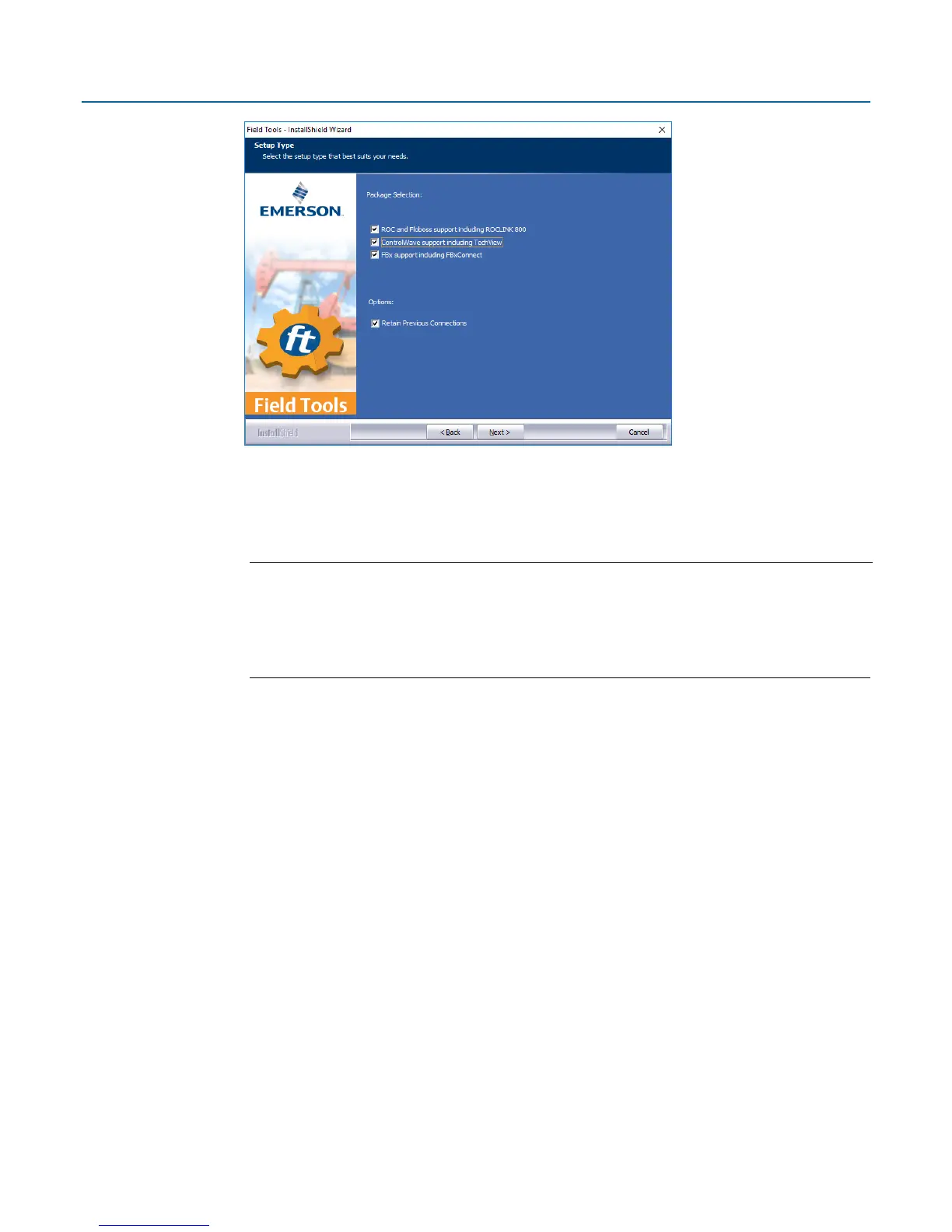Emerson FB2200 Flow Computer Quick Start Guide
D301788X012
March 2019
33
2. After software installation re-boot, start Field Tools from either the Windows Start Programs
menu or (if you created it) from the desktop icon.
3. Log onto Field Tools.
Important
The first time you login with Field Tools, complete the User Name field with the default
admin and leave the Password field blank. Then assign a new password when prompted. See
the Field Tools Quick Start Guide (D301703X412) for any questions you have on changing
default passwords after installation.
