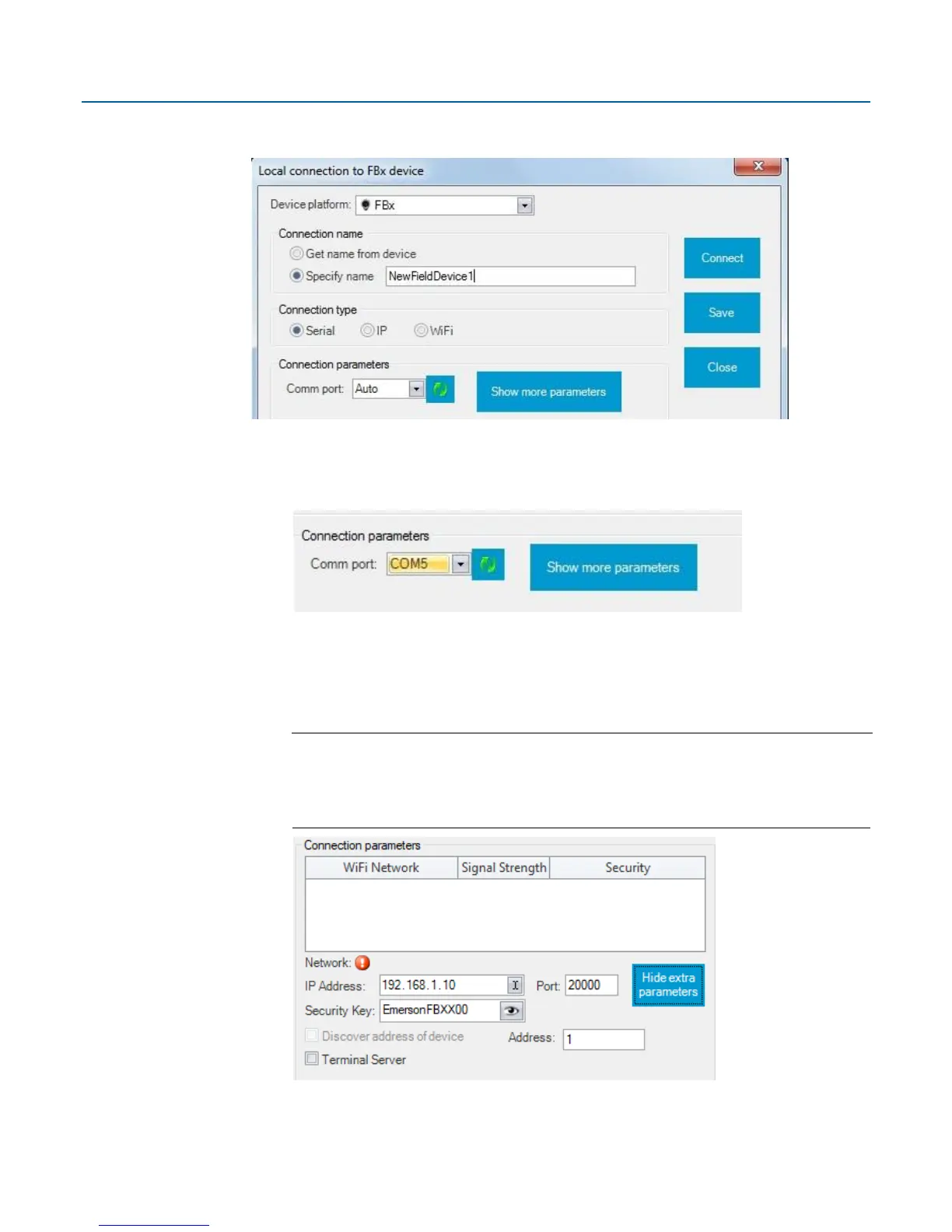Emerson FB2200 Flow Computer Quick Start Guide
D301788X012
March 2019
35
2. Choose FBx as the Device platform.
3. Choose a Connection Type
▪ For serial: choose the PC Comm port (or the port for the USB/serial adapter).
▪ For WiFi: choose the default WiFi Network. The format for the WiFi Network (SSID) is
similar to WiFi Network:FBxxxx_serialnumber. Then you must enter the default Security
Key: EmersonFBXX00. The flow computer’s default IP Address for WiFi is
192.168.1.10.
Important
You must change the Security Key for your network to something that is different
from the default or else anyone reading this document will know your key. If you
connected via IP, you must assign a unique IP address to each device.
▪ For IP: Enter the default IP Address for the Ethernet port of 192.168.1.10. (Your PC
must be able to access this address.)
