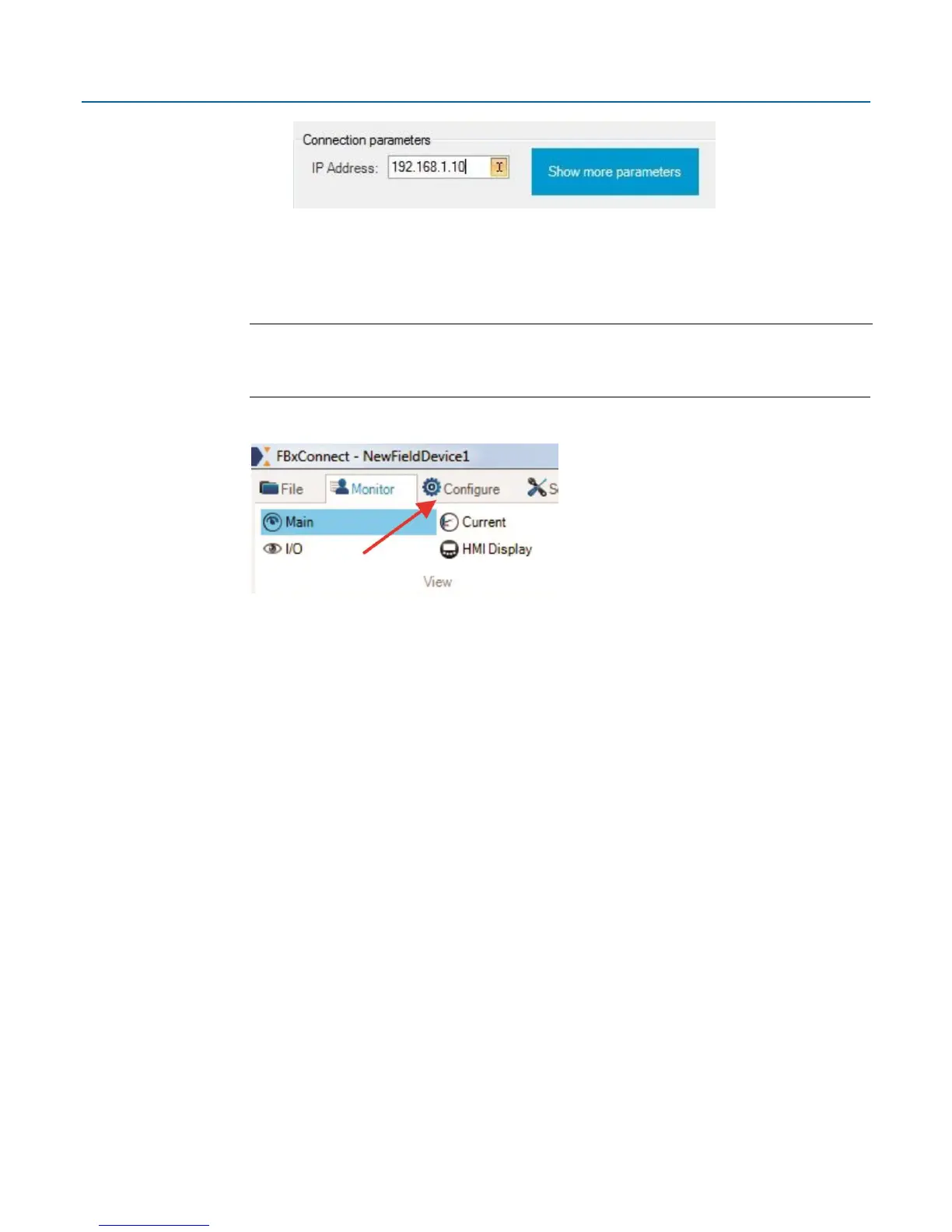Emerson FB2200 Flow Computer Quick Start Guide
D301788X012
March 2019
36
4. Click Connect. Field Tools activates the connection and automatically launches the
FBxConnect tool.
5. When prompted, enter admin for both the Username and Password.
Important
When you finish initial configuration activities, be sure you change the password for the admin
user. Otherwise, anyone reading this document could gain access to your device.
6. When FBxConnect opens, click Configure.
