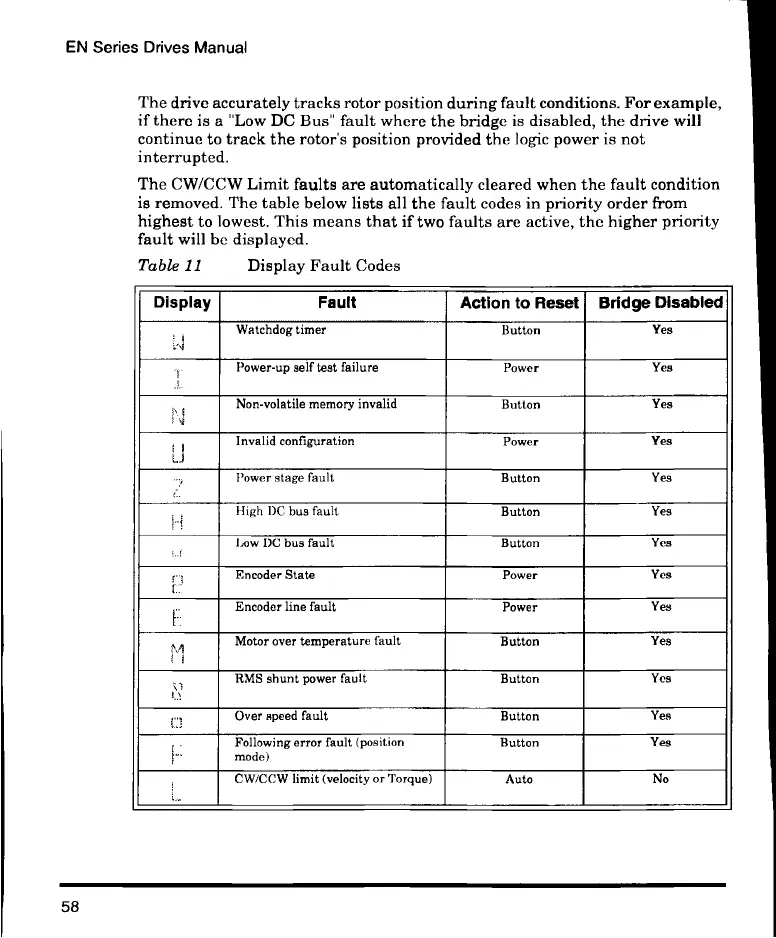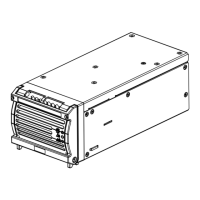EN Series Drives Manual
Display
Fault
Action to Reset
Bridge Disabled
Watchdog timer
Button
Yes
.l.
Power-up self test failure Power
Yes
Non-volatile memory invalid
Button
Yes
I
I..)
Invalid configuration
Power Yes
Power stage fault
Button
Yes
High DC bus fault
Button Ye s
Low DC bus fault Button Yes
Encoder State Power Ye s
fEncoder
line fault Power Yes
Motor over temperature fault
Button
Yes
EMS shunt power fault
Button Ye s
El
Over speed fault
Button
Yes
Following error fault (position
mode)
Button
Yes
CW/CCW limit (velocity or Torque)
Auto
No
The drive accurately tracks rotor position during fault conditions. For example,
if there is a "Low DC Bus" fault where the bridge is disabled, the drive will
continue to track the rotor's position provided the logic power is not
interrupted.
The CW/CCW Limit faults are automatically cleared when the fault condition
is removed. The table below lists all the fault codes in priority order from
highest to lowest. This means that if two faults are active, the higher priority
fault will be displayed.
Ta b l e 11 Display Fault Codes
58
